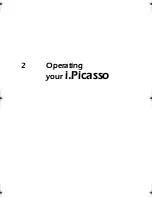Operating your i.Picasso
31
Figure 2.6 After dialing the transfer target
3. Announce the call when the other party
answers and then hang-up.
To retrieve a transferred call
If you have not yet hung up and the other party
has not yet answered the transferred call, you
may retrieve the transferred call. To do so, press
the soft button showing the call you wanted to
transfer.
Other transferring options:
You may also:
• Hang up without waiting for the called exten-
sion to answer. In this case the call will be
transferred “unscreened” that is, without being
announced.
• Press a BLF or a SPD soft button without press-
ing Xfer. The called extension rings you can wait
until it answers, or hang up for the call to be
transferred unscreened.
IPicUGIss1.book Page 31 Monday, January 5, 2004 4:26 PM
Содержание i.Picasso
Страница 1: ...i Picasso IP Business Telephone USER GUIDE Issue 1 ...
Страница 2: ...i Picasso IP Business Telephone USER GUIDE Telrad Connegy Inc Farmingdale New York ...
Страница 10: ...1 Introducing i Picasso ...
Страница 14: ...Introducing i Picasso 4 DESCRIPTION OF I PICASSO Figure 1 1 i Picasso telephone faceplate layout ...
Страница 27: ...2 Operating your i Picasso ...
Страница 87: ...i Picasso User Guide Issue 1 78 Your speed dial codes Name Number Code 001 002 003 004 005 006 007 008 009 010 ...
Страница 88: ...Customizing your i Picasso 3 80 3 Customizing your i Picasso ...
Страница 103: ...4 WORKING WITH CUSTOM APPLICATIONS ...
Страница 107: ...5 Hardware issues ...