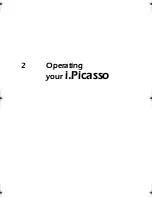Operating your i.Picasso
23
Figure 2.1 A second call arriving
Press the Talk soft button on the panel of the new
call with the tip of your finger or with the stylus.
The new call is answered and the previous call
goes on hold (see “Hold” on page 28).
P
ICKUP
You can answer a call that is ringing or on hold at
another extension, without leaving your desk.
To pick up a call at another extension
1. Press
the Pickup soft button.
Figure 2.2 After pressing the Pickup
soft button
Pickup
The Pickup
soft button
IPicUGIss1.book Page 23 Monday, January 5, 2004 4:26 PM
Содержание i.Picasso
Страница 1: ...i Picasso IP Business Telephone USER GUIDE Issue 1 ...
Страница 2: ...i Picasso IP Business Telephone USER GUIDE Telrad Connegy Inc Farmingdale New York ...
Страница 10: ...1 Introducing i Picasso ...
Страница 14: ...Introducing i Picasso 4 DESCRIPTION OF I PICASSO Figure 1 1 i Picasso telephone faceplate layout ...
Страница 27: ...2 Operating your i Picasso ...
Страница 87: ...i Picasso User Guide Issue 1 78 Your speed dial codes Name Number Code 001 002 003 004 005 006 007 008 009 010 ...
Страница 88: ...Customizing your i Picasso 3 80 3 Customizing your i Picasso ...
Страница 103: ...4 WORKING WITH CUSTOM APPLICATIONS ...
Страница 107: ...5 Hardware issues ...