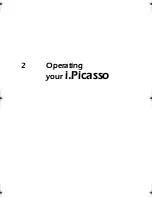Introducing i.Picasso
8
T
HE
i.Picasso
DISPLAY
The
i
.Picasso display is divided into three main areas:
1.
Top zone
– Displays the user’s name, extension number, day of
week, date and time.
2.
Main zone –
Displays the currently active screen. Speed Dial is
i.Picasso’s default screen
.
3.
Hot zone
– The hot Zone is the bottom area of the i.Picasso
display. It shows two groups of functional soft buttons. The
actual soft buttons contained in the Hot Zone depend upon
system programming.
The Hot Zone is visible at all times, independently of
which display pages shown (see below, Overlapping
pages, on page 1-15). iOnly one group of soft but-
tons is displayed at each time. You can switch between them by
pressing the More soft button. Once you press the More soft
button, the second set of Hot Zone soft buttons is displayed,
and More changes to Prev. The second Hot Zone soft button
group is displayed for about one minute, then it returns to the
Voice Mail
This lets you know when you have new
text or voice mail or messages waiting for
you. The number under the icon indicates
how many new messages you have. If the
Unified Message feature is enabled in your
system, this indicator will alert you to e-mail
messages too.
More
IPicUGIss1.book Page 8 Monday, January 5, 2004 4:26 PM
Содержание i.Picasso
Страница 1: ...i Picasso IP Business Telephone USER GUIDE Issue 1 ...
Страница 2: ...i Picasso IP Business Telephone USER GUIDE Telrad Connegy Inc Farmingdale New York ...
Страница 10: ...1 Introducing i Picasso ...
Страница 14: ...Introducing i Picasso 4 DESCRIPTION OF I PICASSO Figure 1 1 i Picasso telephone faceplate layout ...
Страница 27: ...2 Operating your i Picasso ...
Страница 87: ...i Picasso User Guide Issue 1 78 Your speed dial codes Name Number Code 001 002 003 004 005 006 007 008 009 010 ...
Страница 88: ...Customizing your i Picasso 3 80 3 Customizing your i Picasso ...
Страница 103: ...4 WORKING WITH CUSTOM APPLICATIONS ...
Страница 107: ...5 Hardware issues ...