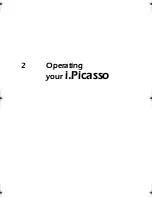i.Picasso User Guide - Issue 1
22
telephone speaker:
• Talk through the microphone.
Intercom calls are restricted in time (the exact
duration is programmed in your system by the
System Administrator).
If you lift the handset, the call becomes a hand-
set-to-handset call, which is not restricted in time.
T
O
ANSWER
A
RINGING
OR
FLASHING
CALL
• Pick up the handset
or
• Press the flashing Talk soft button.
After you answer the call the display changes
to the following:
The line below the display reads
Active
, and the
duration of the call..
T
O
ANSWER
A
SECOND
CALL
When a call arrives while you are already engaged
in conversation, it appears in the display on top of
the current call.
IPicUGIss1.book Page 22 Monday, January 5, 2004 4:26 PM
Содержание i.Picasso
Страница 1: ...i Picasso IP Business Telephone USER GUIDE Issue 1 ...
Страница 2: ...i Picasso IP Business Telephone USER GUIDE Telrad Connegy Inc Farmingdale New York ...
Страница 10: ...1 Introducing i Picasso ...
Страница 14: ...Introducing i Picasso 4 DESCRIPTION OF I PICASSO Figure 1 1 i Picasso telephone faceplate layout ...
Страница 27: ...2 Operating your i Picasso ...
Страница 87: ...i Picasso User Guide Issue 1 78 Your speed dial codes Name Number Code 001 002 003 004 005 006 007 008 009 010 ...
Страница 88: ...Customizing your i Picasso 3 80 3 Customizing your i Picasso ...
Страница 103: ...4 WORKING WITH CUSTOM APPLICATIONS ...
Страница 107: ...5 Hardware issues ...