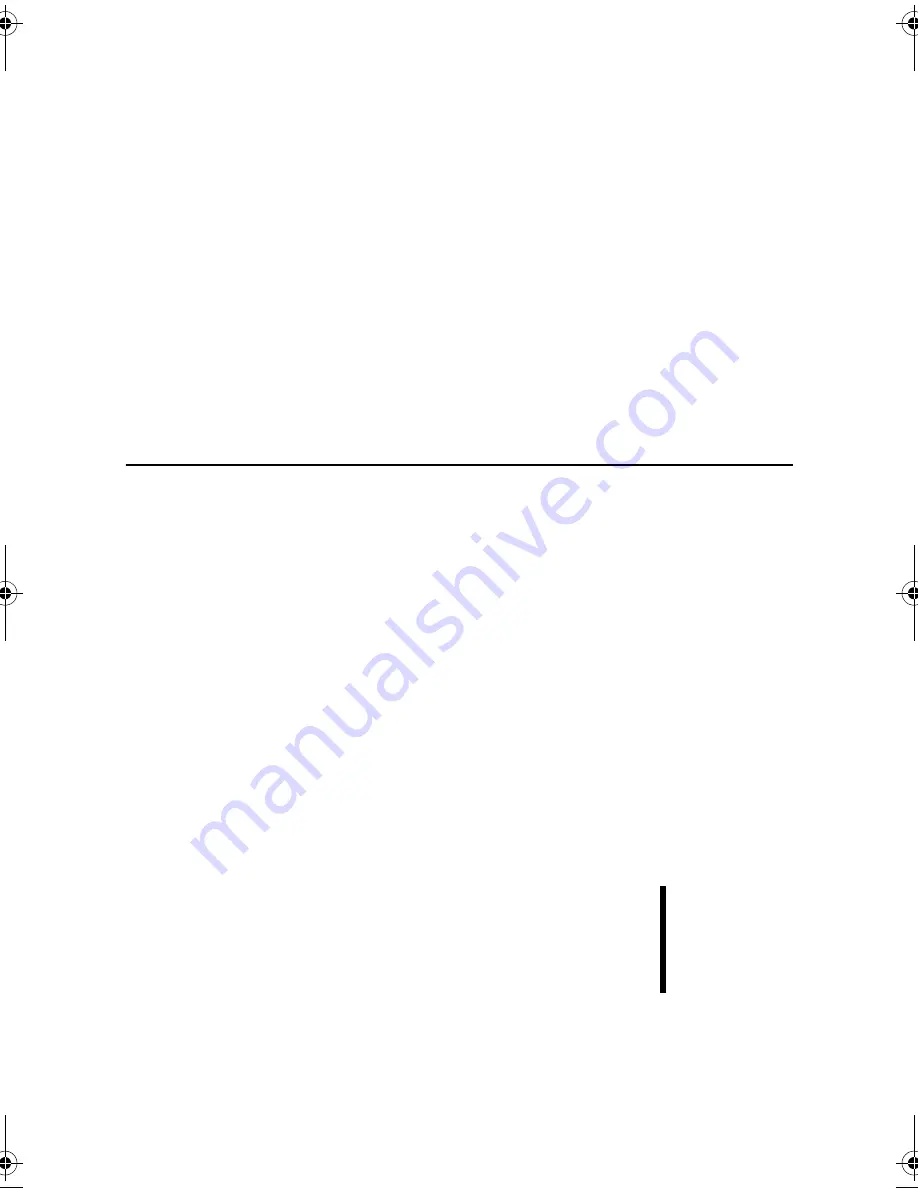
i.Picasso User Guide - Issue 1
48
mode, or when you have not recorded a busy
greeting;
• Callers hear your
busy greeting
if they call
while you are using your telephone;
• Callers hear your
special temporary greeting
(for example, while you are on vacation), until
you erase it, after which your mailbox reverts to
your regular personal greeting.
• Callers from within the system hear your
inter-
nal greeting
(if programmed) as an alternative
to your mailbox greeting.
C
HANGING
YOUR
PASSWORD
You receive your initial password from the system
administrator, but can change it at any time. You
may also delete your password. However, if you
do so, anyone can enter your mailbox and listen
to your messages.
To change your password
6. Enter your mailbox (dial the emaGEN access
code and dial [#][#]).
7. Enter your current password;
you receive the Mailbox Menu.
8. Press the SET OPTION soft button or dial
[4]
;
you receive the Mailbox Options Menu:
9. Press the PASSWORD soft button, or dial
[2]
;
Call out
options
[1]
To change your
password
[2]
To program
group lists
[6]
IPicUGIss1.book Page 48 Monday, January 5, 2004 4:26 PM
Содержание i.Picasso
Страница 1: ...i Picasso IP Business Telephone USER GUIDE Issue 1 ...
Страница 2: ...i Picasso IP Business Telephone USER GUIDE Telrad Connegy Inc Farmingdale New York ...
Страница 10: ...1 Introducing i Picasso ...
Страница 14: ...Introducing i Picasso 4 DESCRIPTION OF I PICASSO Figure 1 1 i Picasso telephone faceplate layout ...
Страница 27: ...2 Operating your i Picasso ...
Страница 87: ...i Picasso User Guide Issue 1 78 Your speed dial codes Name Number Code 001 002 003 004 005 006 007 008 009 010 ...
Страница 88: ...Customizing your i Picasso 3 80 3 Customizing your i Picasso ...
Страница 103: ...4 WORKING WITH CUSTOM APPLICATIONS ...
Страница 107: ...5 Hardware issues ...






























