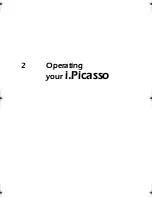Introducing i.Picasso
14
QWERTY Pop-up Soft Keyboard
An integrated QWERTY soft keyboard, pops-up automatically at the
bottom of the screen, whenever you have to enter text.
The default setting is lower-case. Pressing the
S
hift
key will change all the keys to the upper-case mode (and the
key’s color changes to blue), until you release the
Shift
key.
Soft button states
Soft buttons can be displayed in one of two formats:
Reduced.
soft buttons appear in a minimized format. For example,
the BLF, Speed Dial and Feature soft buttons displayed by pressing
the
SPEED DIAL
button, under the All tab, are contained in a
square frame. Even in reduced format, soft buttons are sensitive to
contact.
Figure 1.2 Soft buttons in reduced format
Full display.
soft buttons appear in a rectangular format, as can be
seen when selecting one of the screen tabs: BLF, SPD or FEAT.
IPicUGIss1.book Page 14 Monday, January 5, 2004 4:26 PM
Содержание i.Picasso
Страница 1: ...i Picasso IP Business Telephone USER GUIDE Issue 1 ...
Страница 2: ...i Picasso IP Business Telephone USER GUIDE Telrad Connegy Inc Farmingdale New York ...
Страница 10: ...1 Introducing i Picasso ...
Страница 14: ...Introducing i Picasso 4 DESCRIPTION OF I PICASSO Figure 1 1 i Picasso telephone faceplate layout ...
Страница 27: ...2 Operating your i Picasso ...
Страница 87: ...i Picasso User Guide Issue 1 78 Your speed dial codes Name Number Code 001 002 003 004 005 006 007 008 009 010 ...
Страница 88: ...Customizing your i Picasso 3 80 3 Customizing your i Picasso ...
Страница 103: ...4 WORKING WITH CUSTOM APPLICATIONS ...
Страница 107: ...5 Hardware issues ...