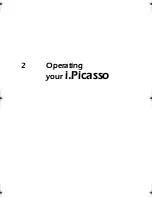Introducing i.Picasso
10
S
OFT
BUTTON
STATE
:
THE
COLOR
PRINCIPLE
Some soft buttons on the i.Picasso screen change their background
or foreground color depending of the state of their associated func-
tion. The general principle is as follows:
• A green background or icon indicates that the associated exten-
sion/line number or feature are in use;
• A red background or icon indicates that the associated exten-
sion/number or feature cannot be activated presently, either
because it is already active, or because it cannot be accessed for
other reason.
The following soft buttons have different states:
Table 1.1: Soft button state indicators
Extension programed
in Busy Lamp Field
(BLF) soft button
Flashing red:
extension ringing.
Steady red: extension
busy
Do Not Disturb (DND)
Steady red: DND
mode is On.
Flashing red: Follow
Me is activated.
Automatic redial (ARD)
Green when active.
Music on Hold
Green when active.
Call Record
Green when active.
IPicUGIss1.book Page 10 Monday, January 5, 2004 4:26 PM
Содержание i.Picasso
Страница 1: ...i Picasso IP Business Telephone USER GUIDE Issue 1 ...
Страница 2: ...i Picasso IP Business Telephone USER GUIDE Telrad Connegy Inc Farmingdale New York ...
Страница 10: ...1 Introducing i Picasso ...
Страница 14: ...Introducing i Picasso 4 DESCRIPTION OF I PICASSO Figure 1 1 i Picasso telephone faceplate layout ...
Страница 27: ...2 Operating your i Picasso ...
Страница 87: ...i Picasso User Guide Issue 1 78 Your speed dial codes Name Number Code 001 002 003 004 005 006 007 008 009 010 ...
Страница 88: ...Customizing your i Picasso 3 80 3 Customizing your i Picasso ...
Страница 103: ...4 WORKING WITH CUSTOM APPLICATIONS ...
Страница 107: ...5 Hardware issues ...