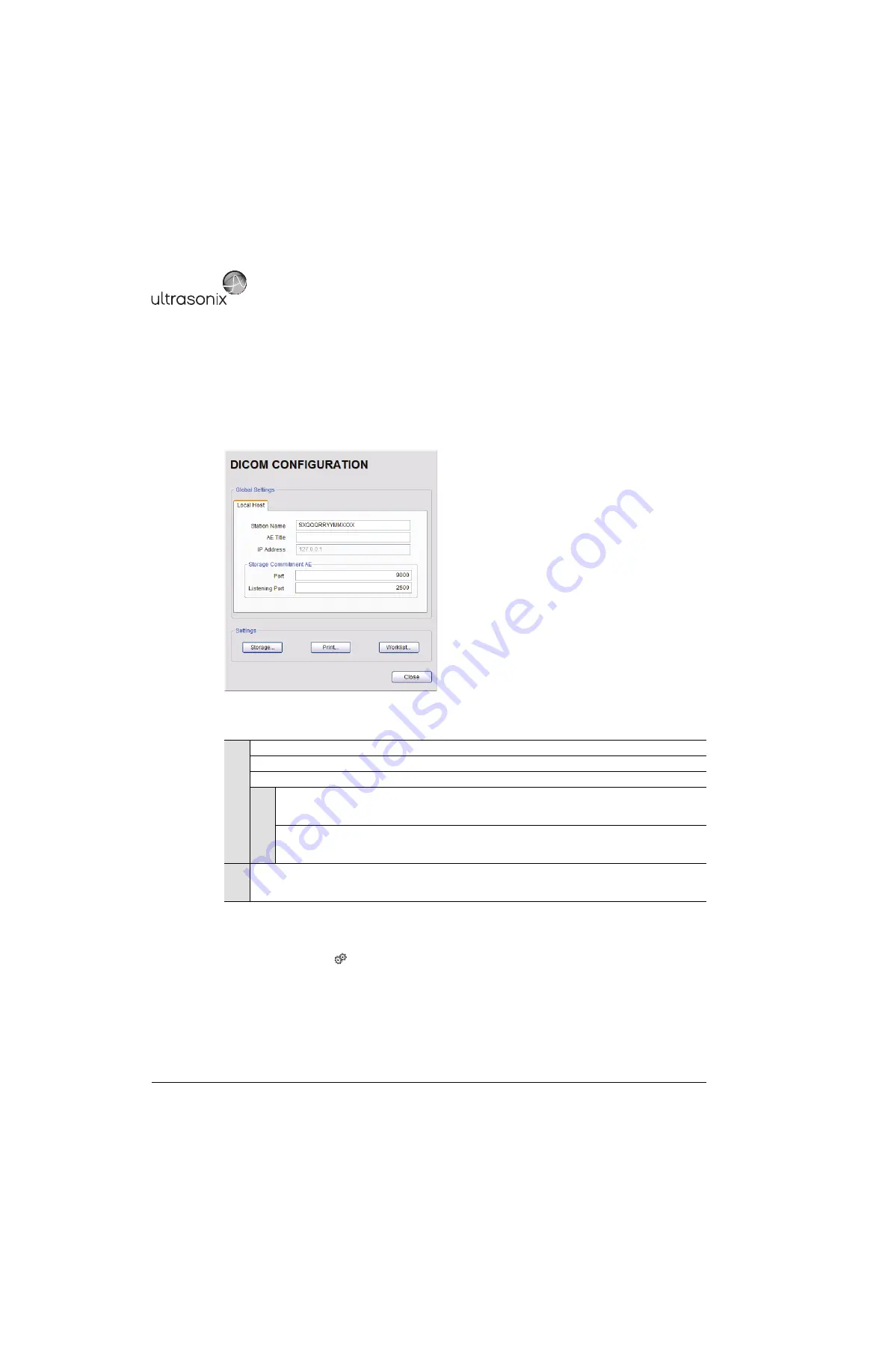
Chapter 8: DICOM
00.053.129, Revision C
SonixTablet Service Manual
8-2
8.1
DICOM CONFIGURATION
8.1.1
Global Settings
In order to facilitate
DICOM
configuration, certain settings are controlled globally.
Figure 8-2: DICOM Global Settings
Table 8-1: DICOM Configuration – Global Settings
To Configure the Global DICOM Settings:
1.
Tap the touch screen
button.
2.
Select
Administrator > DICOM
.
3.
Configure the global settings as required.
Lo
cal Ho
st
Station Name
General
DICOM Station Name
.
AE Title
AE
(
Application Entity
)
Title
of the Sonix system.
IP Address
Unique identifier of the Sonix system (informational only).
St
o
ra
g
e
C
o
mm
itm
ent AE
Port Port
issues
Storage Commitment
requests (
N-Action
).
Listening Port
Listening Port
receives incoming
Storage Commitment
responses (
N-Event
).
Settings
Storage...
Print...
Worklist...
Use to access specific
DICOM Storage
,
and
Worklist
settings.
Содержание SonixTablet
Страница 1: ...SonixTablet Ultrasound System Service Manual...
Страница 2: ......
Страница 4: ......
Страница 10: ...List of Service Drawings 00 053 129 Revision C SonixTablet Service Manual ii...
Страница 30: ...Chapter 3 System Installation 00 053 129 Revision C SonixTablet Service Manual 3 14...
Страница 34: ...Chapter 4 Performance Testing 00 053 129 Revision C SonixTablet Service Manual 4 4...
Страница 38: ...Chapter 5 Software 00 053 129 Revision C SonixTablet Service Manual 5 4...
Страница 44: ...Chapter 6 Peripherals and Accessories 00 053 129 Revision C SonixTablet Service Manual 6 6...
Страница 84: ...Chapter 9 Network Configuration 00 053 129 Revision C SonixTablet Service Manual 9 8...
Страница 100: ...Chapter 11 Maintenance 00 053 129 Revision C SonixTablet Service Manual 11 14...
Страница 118: ...Appendix C Ultrasonix Limited Warranty 00 053 129 Revision C SonixTablet Service Manual C 2...
Страница 120: ...Appendix D Service Drawings 00 053 129 Revision C SonixTablet Service Manual D 2...






























