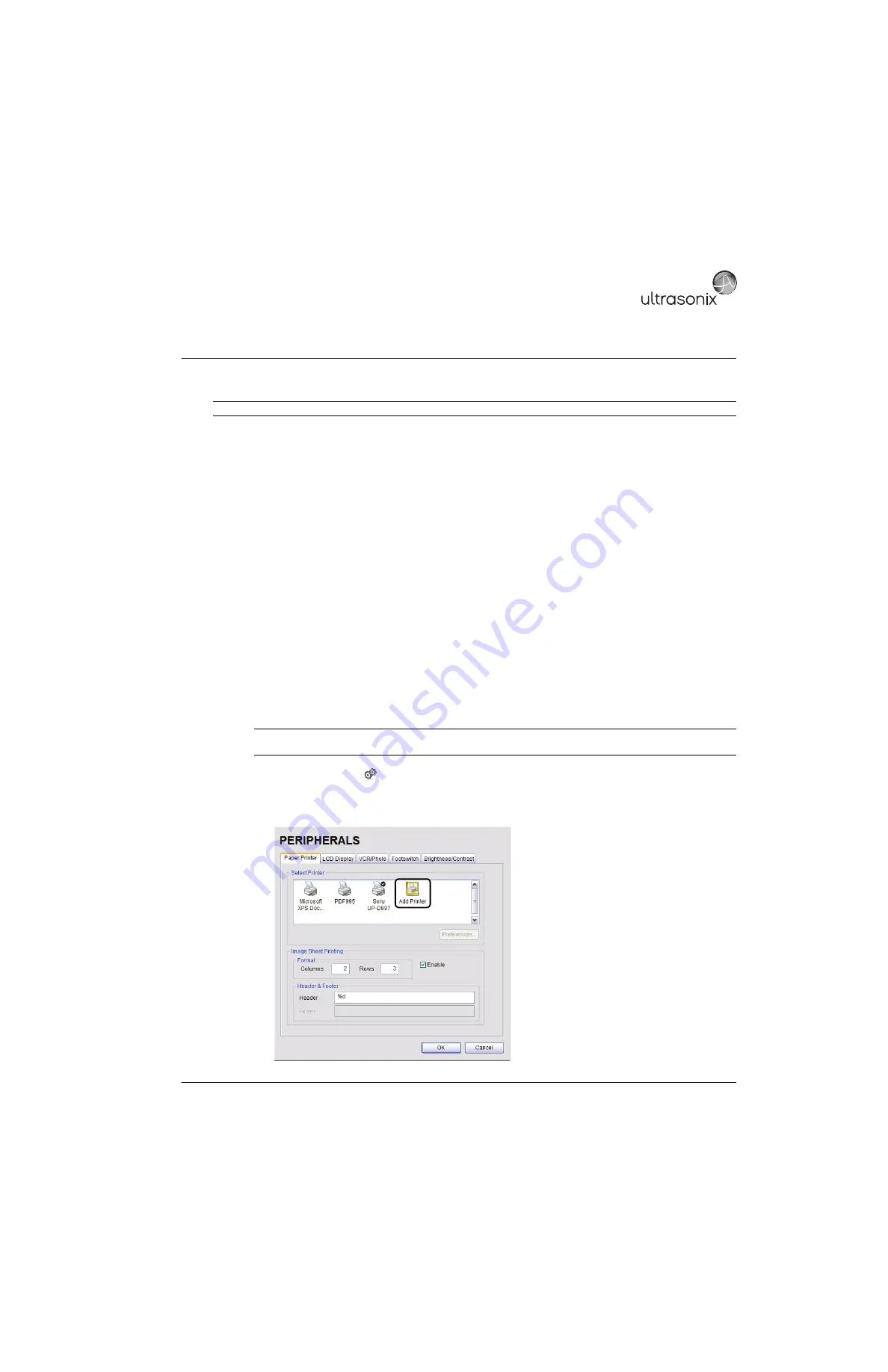
SonixTablet Service Manual
00.053.129, Revision C
Chapter 6: Peripherals and Accessories
6-1
CHAPTER 6: PERIPHERALS AND ACCESSORIES
6.1
PERIPHERAL COMPONENTS
6.1.1
Local Printer Setup
To Connect the USB Printer:
1.
Ensure the printer has been installed.
2.
Connect the peripheral power cord to a wall outlet.
3.
Insert the USB connector into one of the six (6) USB ports on the Side Connectivity Panel.
4.
Ensure the system in plugged in and powered on.
5.
The USB printer will automatically communicate with the system and configure itself.
6.
Configure
Custom Keys
(
) and
Image Sheet Printing
) as required.
6.1.2
Network Printer Setup
This section uses the HP DeskJet 5440 as the example Network Printer and is meant only as a guide as not all
networks are identical.
These instructions can also be used as a reference for installing other system network printers.
To Connect the Network Printer to the System:
1.
Tap the touch screen
button.
2.
Select
Administrator > Peripherals
.
3.
In the
Paper Printer
dialog, double select
Add Printer
.
Caution:
Refer to the most recent price list to determine the exact make(s)/model(s) of Ultrasonix-approved devices.
Note:
Before proceeding, ensure that the network has a shared printer. Contact your System Administrator if
you're not sure.
Содержание SonixTablet
Страница 1: ...SonixTablet Ultrasound System Service Manual...
Страница 2: ......
Страница 4: ......
Страница 10: ...List of Service Drawings 00 053 129 Revision C SonixTablet Service Manual ii...
Страница 30: ...Chapter 3 System Installation 00 053 129 Revision C SonixTablet Service Manual 3 14...
Страница 34: ...Chapter 4 Performance Testing 00 053 129 Revision C SonixTablet Service Manual 4 4...
Страница 38: ...Chapter 5 Software 00 053 129 Revision C SonixTablet Service Manual 5 4...
Страница 44: ...Chapter 6 Peripherals and Accessories 00 053 129 Revision C SonixTablet Service Manual 6 6...
Страница 84: ...Chapter 9 Network Configuration 00 053 129 Revision C SonixTablet Service Manual 9 8...
Страница 100: ...Chapter 11 Maintenance 00 053 129 Revision C SonixTablet Service Manual 11 14...
Страница 118: ...Appendix C Ultrasonix Limited Warranty 00 053 129 Revision C SonixTablet Service Manual C 2...
Страница 120: ...Appendix D Service Drawings 00 053 129 Revision C SonixTablet Service Manual D 2...






























