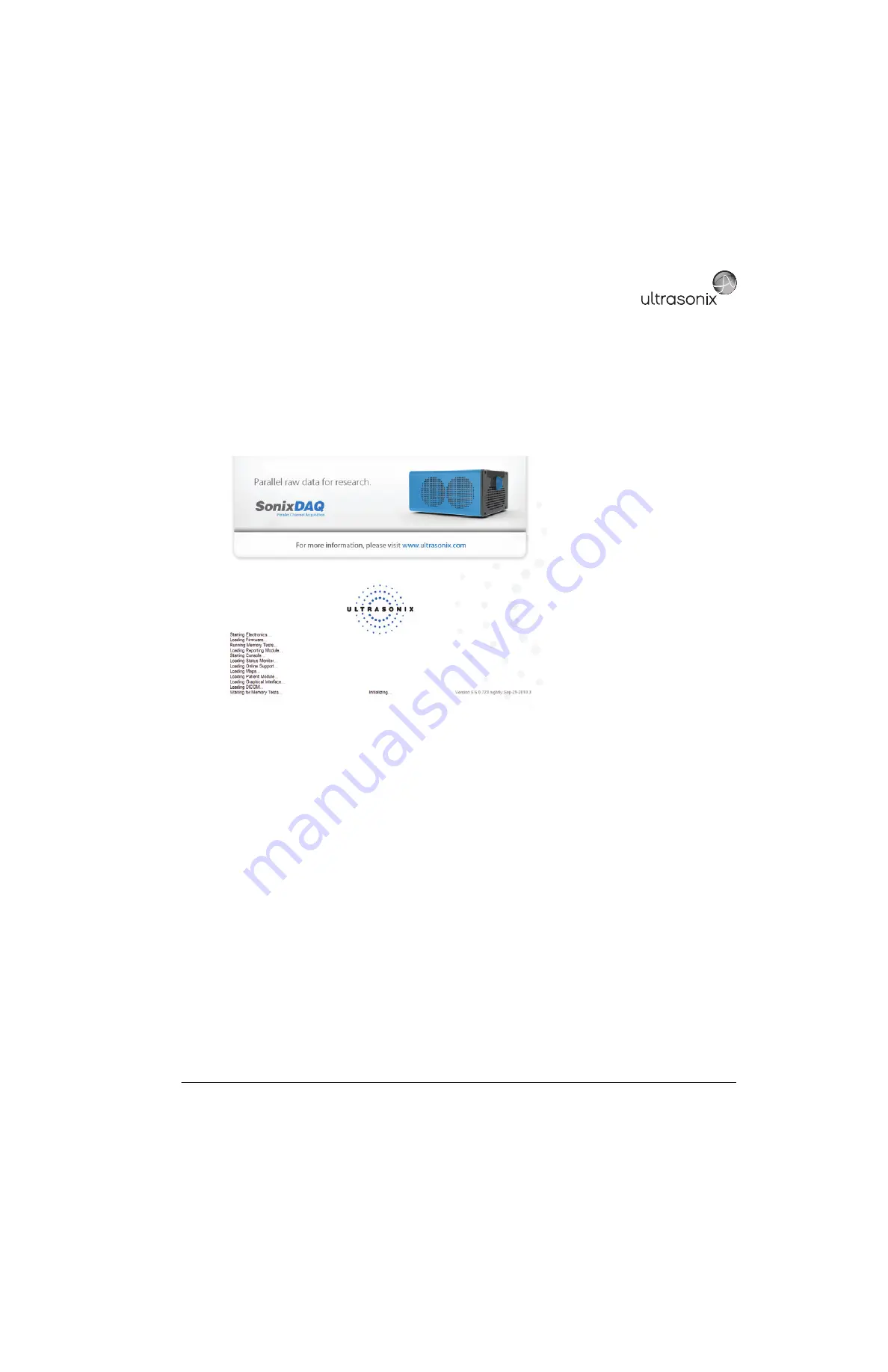
SonixTablet Service Manual
00.053.129, Revision C
Chapter 12: Troubleshooting Issues
12-5
12.13 INITIALIZATION FAILURES
During a successful initialization, the following images will be presented on the LCD display/touch screen. Once the Memory
Tests are completed, the system will move to an imaging screen.
If the initialization process fails at some point, refer to sections
to
in order to troubleshoot the problem.
Figure 12-1: LCD Display
–
Successful Initialization Image
12.13.1 Electronics Initialization Failure
Contact Ultrasonix Technical Support.
12.13.2 Memory Tests Failure (at Initialization)
Use
A.7.1 Electronics Initialization Failure – Hardware Test Software
software to help locate any Initialization
Memory failures, then call Ultrasonix Technical Support with the results.
12.13.3 Failed DL Memories Test
Initialization fails due to a DL Memories Test error. If a restart does fix the problem, check the RX Module board:
•
12.13.4 Connecting to Console Failure (at Initialization)
If restarting the system does not resolve the issue, contact Ultrasonix Technical Support.
Содержание SonixTablet
Страница 1: ...SonixTablet Ultrasound System Service Manual...
Страница 2: ......
Страница 4: ......
Страница 10: ...List of Service Drawings 00 053 129 Revision C SonixTablet Service Manual ii...
Страница 30: ...Chapter 3 System Installation 00 053 129 Revision C SonixTablet Service Manual 3 14...
Страница 34: ...Chapter 4 Performance Testing 00 053 129 Revision C SonixTablet Service Manual 4 4...
Страница 38: ...Chapter 5 Software 00 053 129 Revision C SonixTablet Service Manual 5 4...
Страница 44: ...Chapter 6 Peripherals and Accessories 00 053 129 Revision C SonixTablet Service Manual 6 6...
Страница 84: ...Chapter 9 Network Configuration 00 053 129 Revision C SonixTablet Service Manual 9 8...
Страница 100: ...Chapter 11 Maintenance 00 053 129 Revision C SonixTablet Service Manual 11 14...
Страница 118: ...Appendix C Ultrasonix Limited Warranty 00 053 129 Revision C SonixTablet Service Manual C 2...
Страница 120: ...Appendix D Service Drawings 00 053 129 Revision C SonixTablet Service Manual D 2...
















































