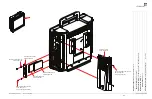Chapter 12: Troubleshooting Issues
00.053.129, Revision C
SonixTablet Service Manual
12-6
12.13.5 System Hangs when Loading Maps (at Initialization)
The initialization process hangs when loading
Maps
:
•
A.7.3 System Hangs When Loading Maps (at Initialization)
12.13.6 Successful Initialization but only 4DC7-3/40 Transducer is Detected
If the system passes all error checks during initialization, but no transducers are detected except the 4DC7-3/40 (if
it is connected), contact Ultrasonix Technical Support.
12.14 NO NETWORK CONNECTION VIA ETHERNET CABLE
If the system is connected to the network via an Ethernet cable but a network connection cannot be established, there may
be an issue with the network cable connection or with the BIOS.
Check the BIOS Network configuration as the factory BIOS network setting is insufficient when the modulo has two (2)
network ports:
•
A.8.1 BIOS Network Configuration (for two (2) Network Ports)
12.15 TRANSDUCER CONNECTION PORT NOT FUNCTIONING
If a transducer connection port is not functioning, the MUX board may need to be replaced:
•
Содержание SonixTablet
Страница 1: ...SonixTablet Ultrasound System Service Manual...
Страница 2: ......
Страница 4: ......
Страница 10: ...List of Service Drawings 00 053 129 Revision C SonixTablet Service Manual ii...
Страница 30: ...Chapter 3 System Installation 00 053 129 Revision C SonixTablet Service Manual 3 14...
Страница 34: ...Chapter 4 Performance Testing 00 053 129 Revision C SonixTablet Service Manual 4 4...
Страница 38: ...Chapter 5 Software 00 053 129 Revision C SonixTablet Service Manual 5 4...
Страница 44: ...Chapter 6 Peripherals and Accessories 00 053 129 Revision C SonixTablet Service Manual 6 6...
Страница 84: ...Chapter 9 Network Configuration 00 053 129 Revision C SonixTablet Service Manual 9 8...
Страница 100: ...Chapter 11 Maintenance 00 053 129 Revision C SonixTablet Service Manual 11 14...
Страница 118: ...Appendix C Ultrasonix Limited Warranty 00 053 129 Revision C SonixTablet Service Manual C 2...
Страница 120: ...Appendix D Service Drawings 00 053 129 Revision C SonixTablet Service Manual D 2...