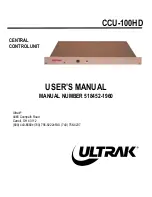DEFINITIONS OF TERMS
The following terms are used often in this manual. Please become familiar with
them before programming and operating the CCU-100/HD or CCU-100/HD/X
Central Control Unit.
TERM
DEFINITION
PreShot
A PreShot is a camera/lens position including pan, tilt, zoom, and
focus that is given a number and 16-character name. The
number is used by the operator to send the SmartScan unit to the
PreShot position. Up to 100 (00-99) PreShots can be
programmed and stored in each SmartScan unit. PreShots are
programmed using a KBD-100 Programming Keyboard and a
JPD-100 Controller. An operator sends a SmartScan unit to a
PreShot using the JPD-100 Controller or the KBD-100 Keyboard.
MultiCalls can also send cameras to PreShots. When the
SmartScan unit is viewing the PreShot, the title of the PreShot is
added to the video signal. If the SmartScan unit is called up on a
monitor, the title appears on the top of the monitor in a 60 Hz
system and on the bottom of the monitor in a 50 Hz system.
VectorScan
A VectorScan is a video tour that is given a number and a 16-
character name. It is two or more PreShots (up to 64) from the
same SmartScan unit linked together with specified dwell times.
Up to ten (0-9) VectorScans can be stored in each SmartScan
unit. The number is used by the operator to start the VectorScan.
VectorScans are programmed using the KBD-100 Keyboard and
the JPD-100 Controller. They can be started/stopped by an
operator using the JPD-100 Controller or KBD-100 Keyboard.
VectorScans can also be started in a MultiCall. When a
VectorScan is running in a SmartScan unit, the title of the PreShot
currently being viewed is added to the SmartScan video signal.
Содержание CCU-100HD
Страница 16: ......
Страница 23: ...1 7 ENVIRONMENTAL Temperature Limits 32 F to 122 F 0 C to 50 C Humidity Limits 0 to 95 non condensing...
Страница 24: ......
Страница 31: ...Figure 2 1 MODEL CCU 100 HD or CCU 100 HD X EQUIPMENT BLOCK DIAGRAM...
Страница 39: ...Figure 2 3 EQUIPMENT CONNECTIONS FOR CHANNELS 1 2 AND 3 NEAR CLOSE OPEN FAR...
Страница 41: ...Figure 2 4 EQUIPMENT CONNECTIONS FOR CHANNELS 4 AND 6...
Страница 43: ...Figure 2 5 1 EQUIPMENT CONNECTIONS FOR CHANNEL 5...
Страница 44: ...Figure 2 5 2 EQUIPMENT CONNECTIONS FOR CHANNEL 5...
Страница 45: ...Figure 2 5 3 EQUIPMENT CONNECTIONS FOR CHANNEL 5...
Страница 48: ......
Страница 49: ...2 25...
Страница 50: ...2 26...
Страница 68: ......
Страница 112: ......
Страница 124: ...A 10 SECTOR PROGRAMMING LOG cont Page 2 of 2 CAMERA NUMBER ______ SECTOR NAME COVERAGE 6 7 8 9 10 11 12 13 14 15...
Страница 126: ...A 12 PRESHOT PROGRAMMING LOG Page ___ of ___ CAMERA NUMBER _____ PreShot Name Coverage...
Страница 130: ...A 16 AIU 100 ALARM LOG Page ___ of ___ AIU ___ Alarm MultiCall Description of MultiCall...
Страница 132: ...A 18 MULTICALL LOG Page ___ of ___ MultiCall Assigned To Description...
Страница 146: ......