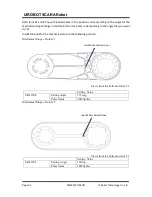Page 46
M4220161122CN
UI Robot Technology Co. Ltd.
UIROBOT SCARA Robot
After new-built a variable in “new variable”, click “assignment” button in simple
programmer interface, then users can write loop condition.
Linear motion
Click “linear motion” button in simple programmer interface, users can write linear motion.
Default linear motion from user program generally have two groups of points, each group
has four values. If user need more points, can select one group of poits and click “copy”
button on the right side to add a group of points.
Curvilinear motion
Click “curvilinear motion ” button in simple programmer interface, user can write
curvilinear motion.
The default linear motion in user program generally has three group of points, each group
has four values. If user need more points, can select one group of points and click “copy”