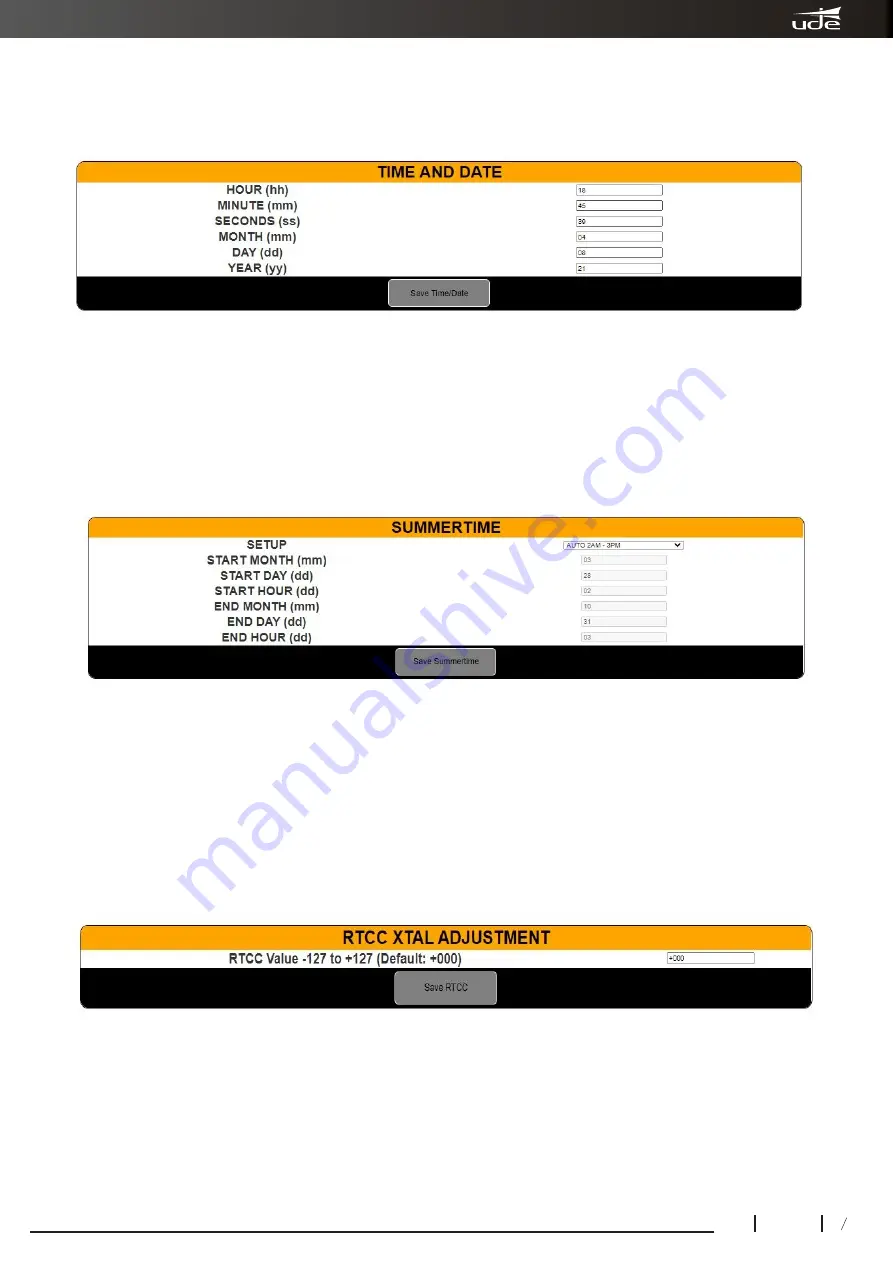
21
12
610.608C
Rev.0
GD-37
6.3.- SYSTEM TIME/DATE
6.3.1 Date and time
This section allows you to enter, modify and update the time and date data:
The clock/calendar must be reset on some occasions, e.g. when it is first put into service or after changing the lithium battery
that powers it and keeps it on time when the main and secondary power supply fails.
It is essential that, once the desired date and time parameters have been updated, the "
SAVE TIME/DATA
" button is pressed
to update the internal data of the GD-37.
6.3.2 Summer time
It is possible to set the automatic time change setting mode according to summer/winter time.
This time adjustment takes place in Spain and in most European countries, at 02:00 on the last Sunday in March, when the
clock is set forward one hour (02:00 becomes 03:00) and on the last Sunday in October, the operation is carried out in reverse,
setting the clock back one hour (03:00 becomes 02:00). To activate this function, simply select the "
AUTO 2AM-3AM
" option
in the "
SETUP
" drop-down panel.
There are other time change options that depend on the country where the GD-37 is installed. If this is your case, select
"
AUTO OTHERS
" in the drop-down menu and fill in the different sections of the date and time designation in which the
changes are to be made. Once the desired time parameters have been updated, it is essential to press the
"SAVE
SUMMERTIME"
button to update the internal data of the GD-37.
6.3.3 RTCC
GD-37 microcontroller time deviation correction:
Systems that use microcontrollers to manage internal clocks usually have a small time deviation.
In the GD-37 it is possible to correct the possible time deviation of its controller. To do this, using a reliable standard, the
amount of the deviation must be calculated. If the result is that the GD-37 clock is ahead, consulting the table in annex 1, the
value obtained, preceded by the + symbol, shall be entered in the RTCC correction box in this section. If the result is that the
GD-37 clock is slowed down, referring to the table in Annex 2, the value obtained, preceded by the symbol -, shall be entered
in the RTCC correction box of this section.
It is essential that, once the desired time deviation correction parameters have been updated, the "
SAVE RTCC
" button is
pressed to update the internal data of the GD-37.
Содержание GD-37
Страница 22: ......








































