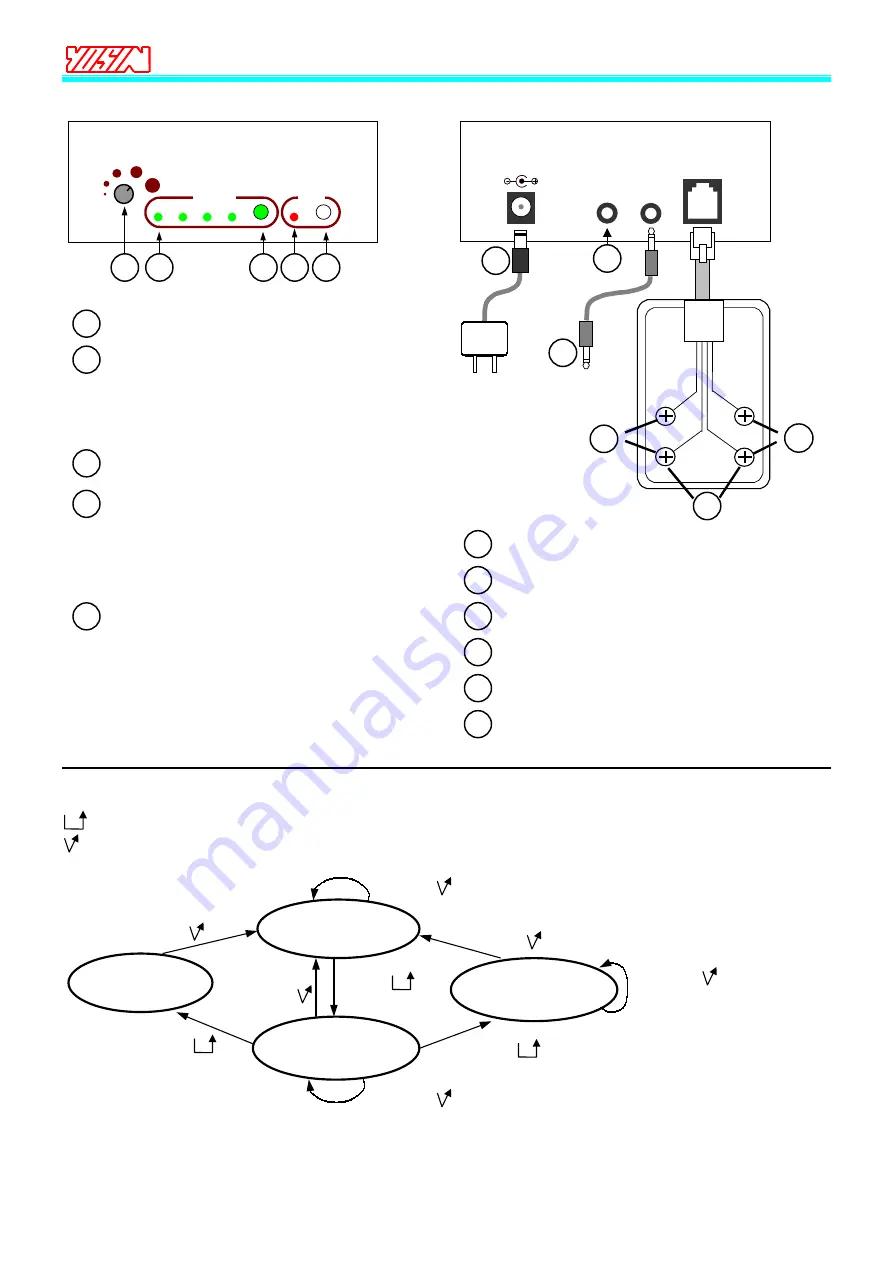
DP540 Digital Player Operating Manual
Front Panel Controls/Indicators
Rear Plate Layout
Operational Flow Chart
Digital Player
Output Volume Control
Indicators of TRACK 1,2,3,4
a.
Display the Track in PLAYING or RECORDING
b.
Display the Item of PROGRAMMING
c.
Display the Function of PROGRAMMING
TRACK
Button
REC Indicator
Off: In PLAYING
On: In RECORDING or PROGRAMMING
Blinking: In WAITING MODE
REC
Button
Power Adapter:
1
2VDC / 200mA
AUDIO IN:
Input
AUDIO OUT:
Output
8 ohm:
Output
Telephone Interface:
In/Output
External Trigger Switch
PLAYING
WAITING
MODE
RECORDING
PROGRAMMING
REC
REC
TRACK
REC
REC
To change a track for playing
To select a track for RECORDING or
to select an item for PROGRAMMING
Means to press button until all of indicators are blinking.
Means to press button quickly.
TRACK
To change function
TRACK
TRACK
REC




