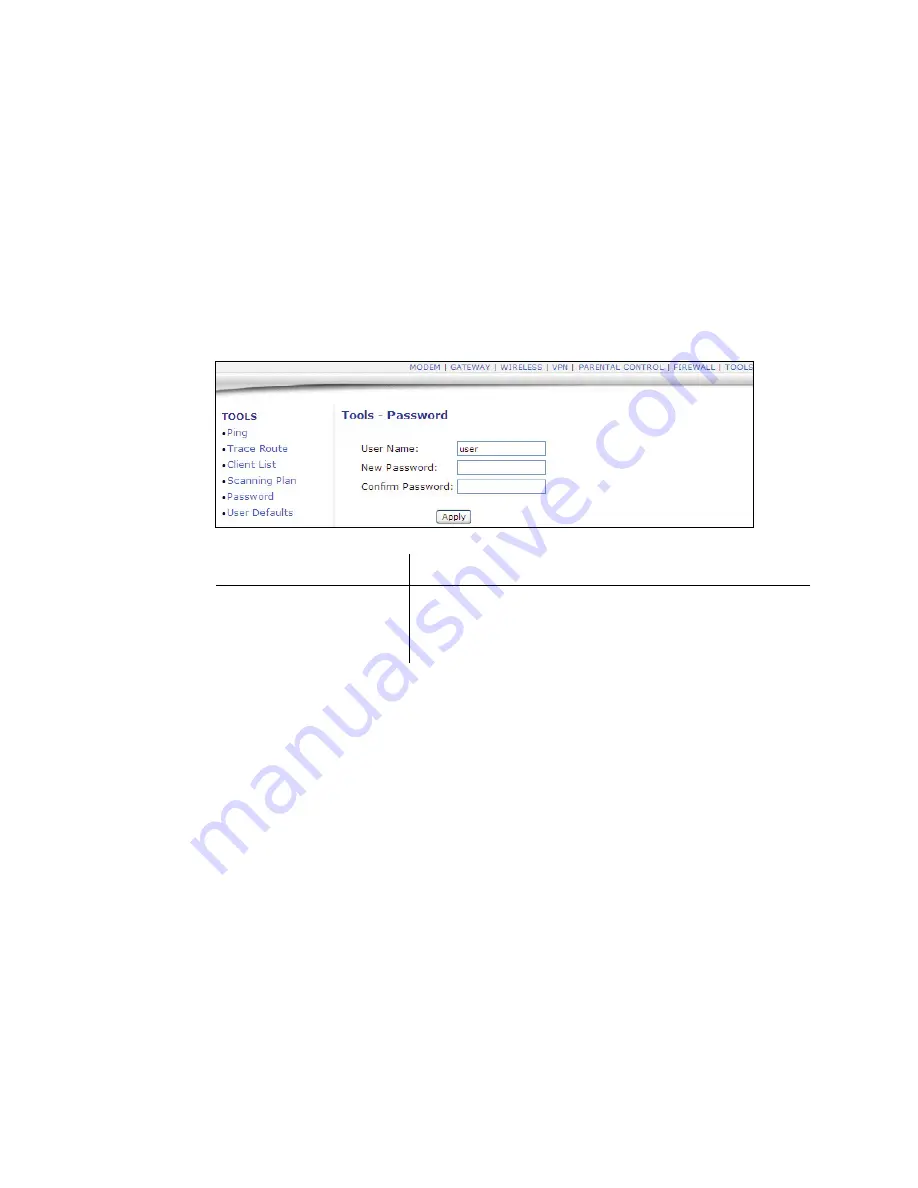
4.7.5 Tools - Password (Subscriber)
Ubee Interactive
84
DDW2600 Wireless & DDC2700 Commercial Cable Modem/Router Subscriber User Guide • May, 2010
4.7.5
Tools - Password (Subscriber)
The
Password
option allows you to change the subscriber-level password for the
logins on the DDW2600 Wireless & DDC2700 Commercial Cable Modem/Router. This
login is used to access this web interface. For information on default logins, refer to
page 7
.
1. Access the web interface. Refer to
page 14
, if needed.
2. Click the
Tools
link from the top of the screen.
3. Click
Password
from the left side of the screen. The
Password
fields are
explained following this screen example.
Label
Description
User Name/New
Password/Confirm
Password
To change the user name, enter a new name in User Name
field. Otherwise, leave as is. To change the password, enter
the new password, and re-enter the new password in the
Confirm password field. Click Apply.
















