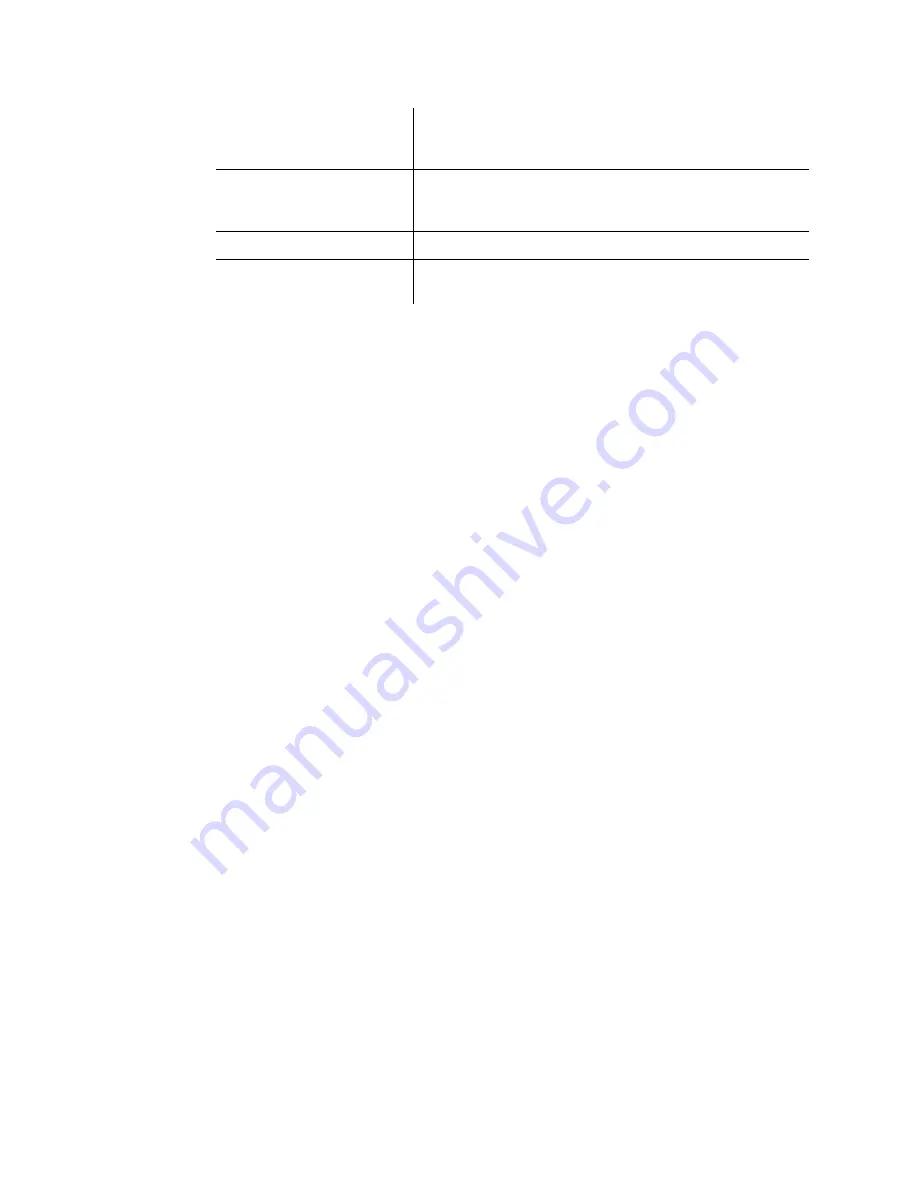
4.3.1 Wireless - Basic
Ubee Interactive
50
DDW2600 Wireless & DDC2700 Commercial Cable Modem/Router Subscriber User Guide • May, 2010
Channel
Select a specific channel 1-11 to deploy the wireless network.
This allows you to set the operating frequency/channel
depending on your particular region.
Interface
Select Enabled/Disabled to turn on or off the wireless radio
interface. Off makes the wireless access point unavailable for
use.
Apply
Click to save.
Restore Wireless
Defaults
Click to restore the factory default settings for wireless
configurations.
















































