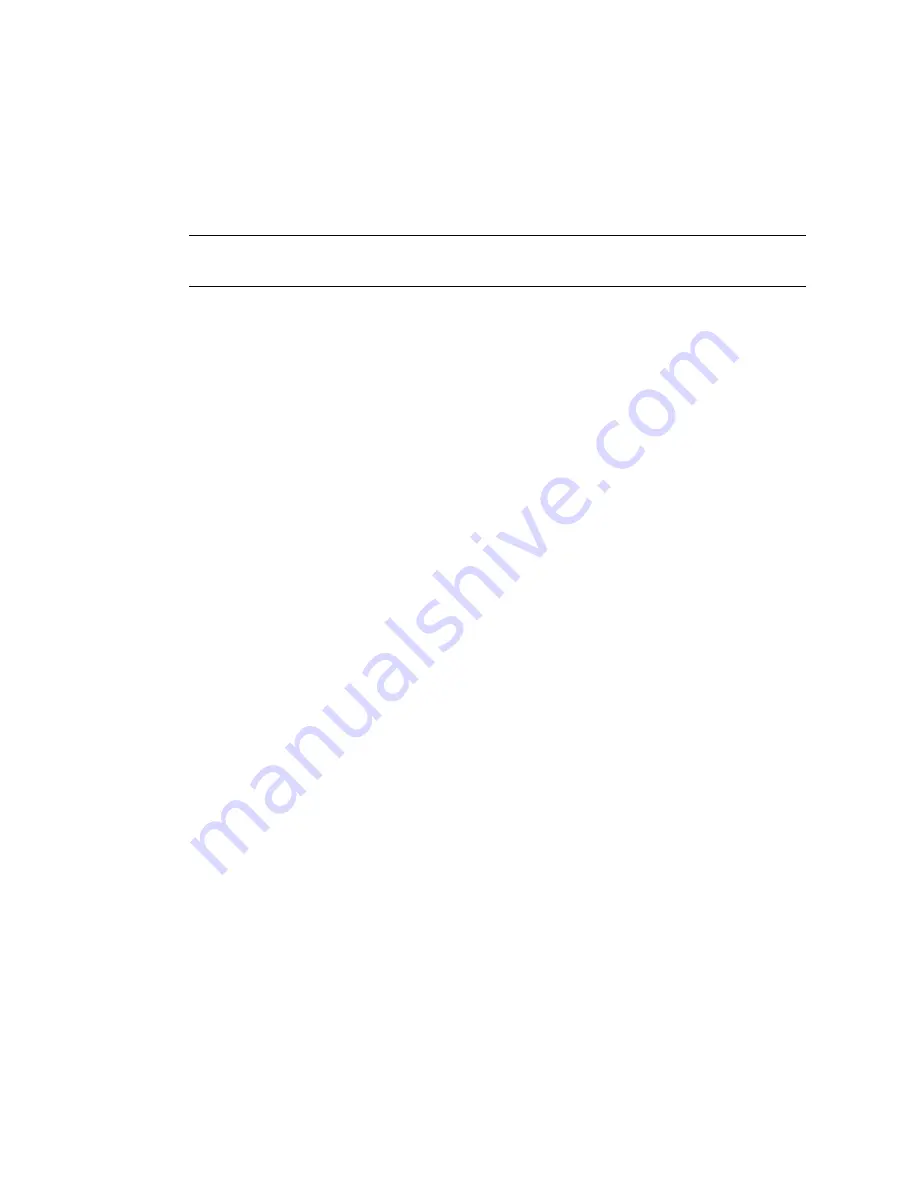
Ubee Interactive
4.2.11 Advanced Gateway Setup - Forwarding
DDW2600 Wireless & DDC2700 Commercial Cable Modem/Router Subscriber User Guide • May, 2010
41
4.2.11
Advanced Gateway Setup - Forwarding
The
Forwarding
option allows you to configure incoming requests on specific port
numbers to reach your internal servers such as web servers, FTP servers, mail
servers, gaming consoles, and others, so they can be accessible from the public
internet.
Note:
If your host system(s) do not have communications issues with the internet,
Forwarding is
not
typically needed.
4.2.11.1
Overview, Recommendations, Examples
When setting up forwarding, you are recommended to assign a
static IP lease
to the
client/host for which you are setting up forwarding. This way, the IP does not change
and disrupt your forwarding rules. For example, if you are hosting a telnet server in
your internal network and you wish to setup a forwarding rule for it, you should assign
a static IP lease to that system to keep the IP from renewing and disrupting the
forwarding rule. The following tasks are recommended to support the setup of
forwarding rules:
Tools - Client List, on
page 82
— Use this option to obtain the MAC and IP
address of the internal host for which you are setting up a forwarding rule. You
will need these for the following step.
Gateway - DHCP Static Lease, on
page 32
— Use this option to setup the
static lease for the internal network host.
Refer to
page 43
for more detailed information on Forwarding.
To setup forwarding, use the following procedure:
1. Access the web interface. Refer to
page 14
, if needed.
2. Click the
Gateway
link from the top of the screen.
3. Click
Forwarding
from the left side of the screen.
Example
: The following screen example shows how to setup an XBOX running
Modern Warfare 2. Since multiple ports are used for XBOX, separate forwarding
rules are setup for each port. The XBOX IP is entered in the Local IP field. The
ports used by the XBOX are defined in the Internal Port field. The ports used by
XBOX are also defined in the External Port Start and End fields. This configuration
now allows the XBOX to receive data from the internet.
For detailed information on port forwarding, including how to set it up for
specific applications using specific network devices (for example, cable
modems), refer to:
http://portforward.com






























