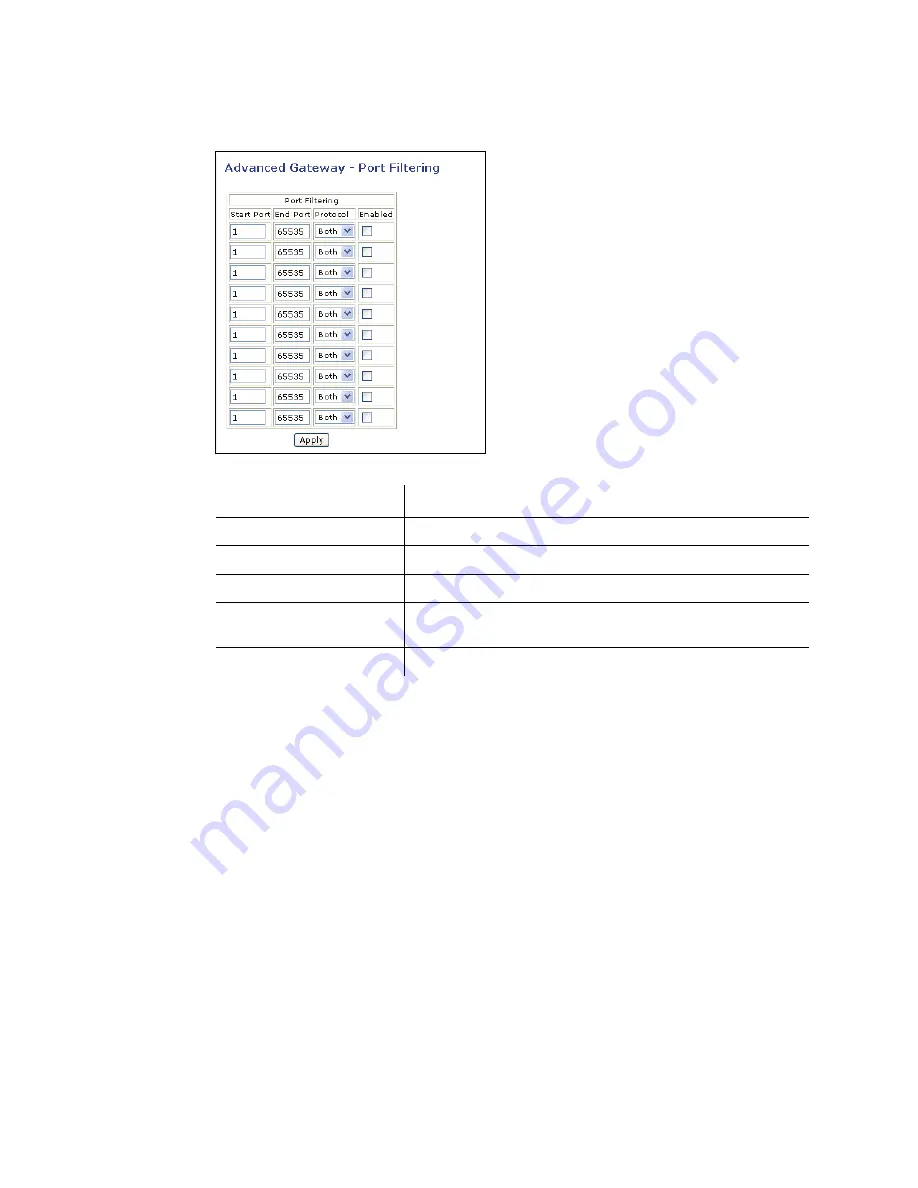
4.2.10 Advanced Gateway Setup - Port Filtering
Ubee Interactive
40
DDW2600 Wireless & DDC2700 Commercial Cable Modem/Router Subscriber User Guide • May, 2010
explained following this screen example.
Label Description
Start Port
Enter the start port.
End Port
Enter the end port.
Protocol
Select the protocol type, or select Both for UDP and TCP.
Enabled
Select Enabled to activate the rule and filter out all traffic on the
specified ports.
Apply
Click Apply to save all screen changes.






























