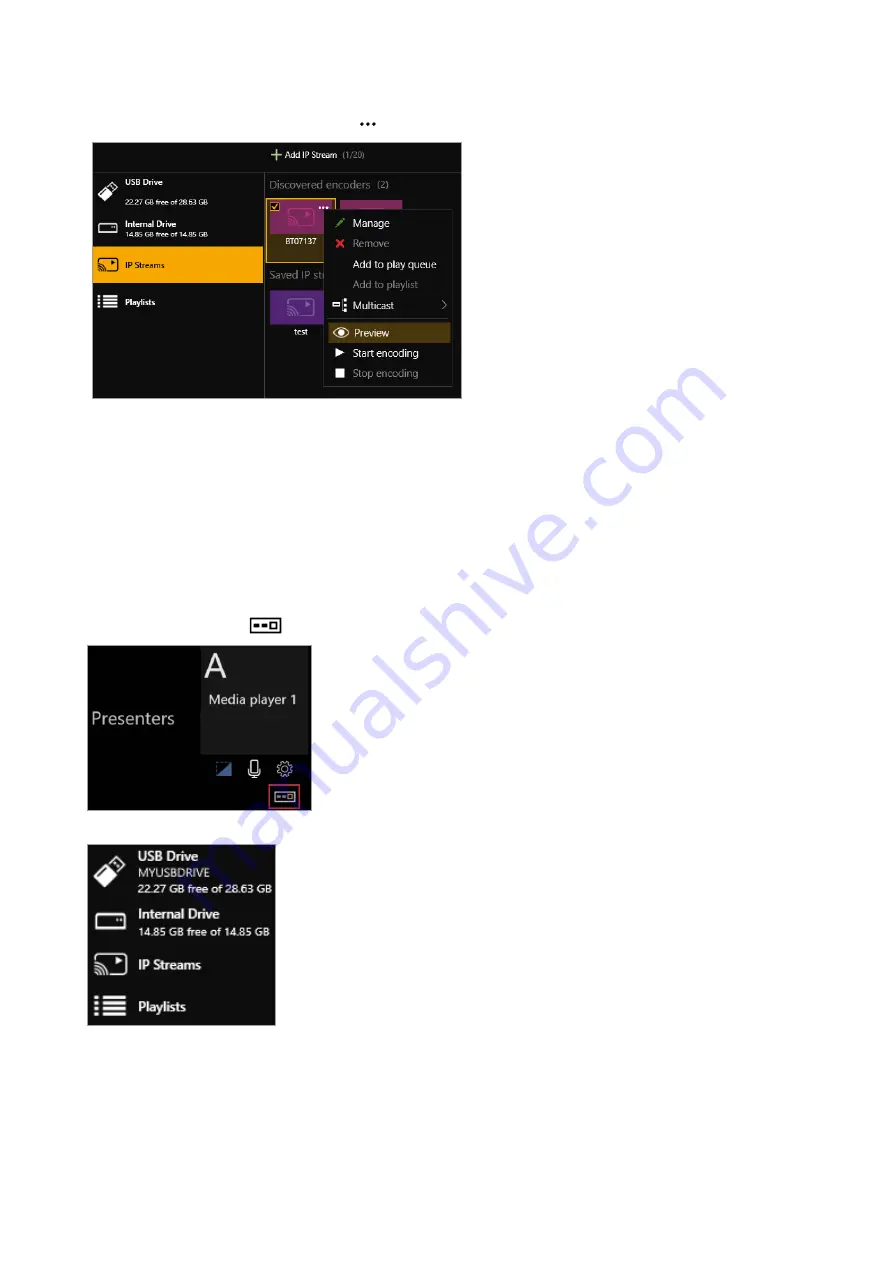
Previewing the stream from your Encoder-100
If you have an Encoder-100 that is streaming, you can preview the stream.
n
Select the Encoder-100, and then select
>
Preview
.
Adding media items, streams, and playlists to your play queue
You can add video clips, still images, and media streams to a play queue, up to a total of 20 items. Media items can
be on a USB drive, in internal storage, streamed from your network, or streamed from the internet.
You can play audio embedded in video clips and media streams. You cannot play audio-only files.
You can also add a playlist to a play queue. When you add a playlist to a play queue, the playlist replaces all the
items in the play queue.
You add all types of media, streams, and playlists the same way, when the play queue is playing, paused, or
stopped.
1. From
Dashboard
, select
underneath one of the Streaming media and 4K playback presenters.
2. Select your media source.
PDF-MWP-DYN-V1.20 tvONE
59






























