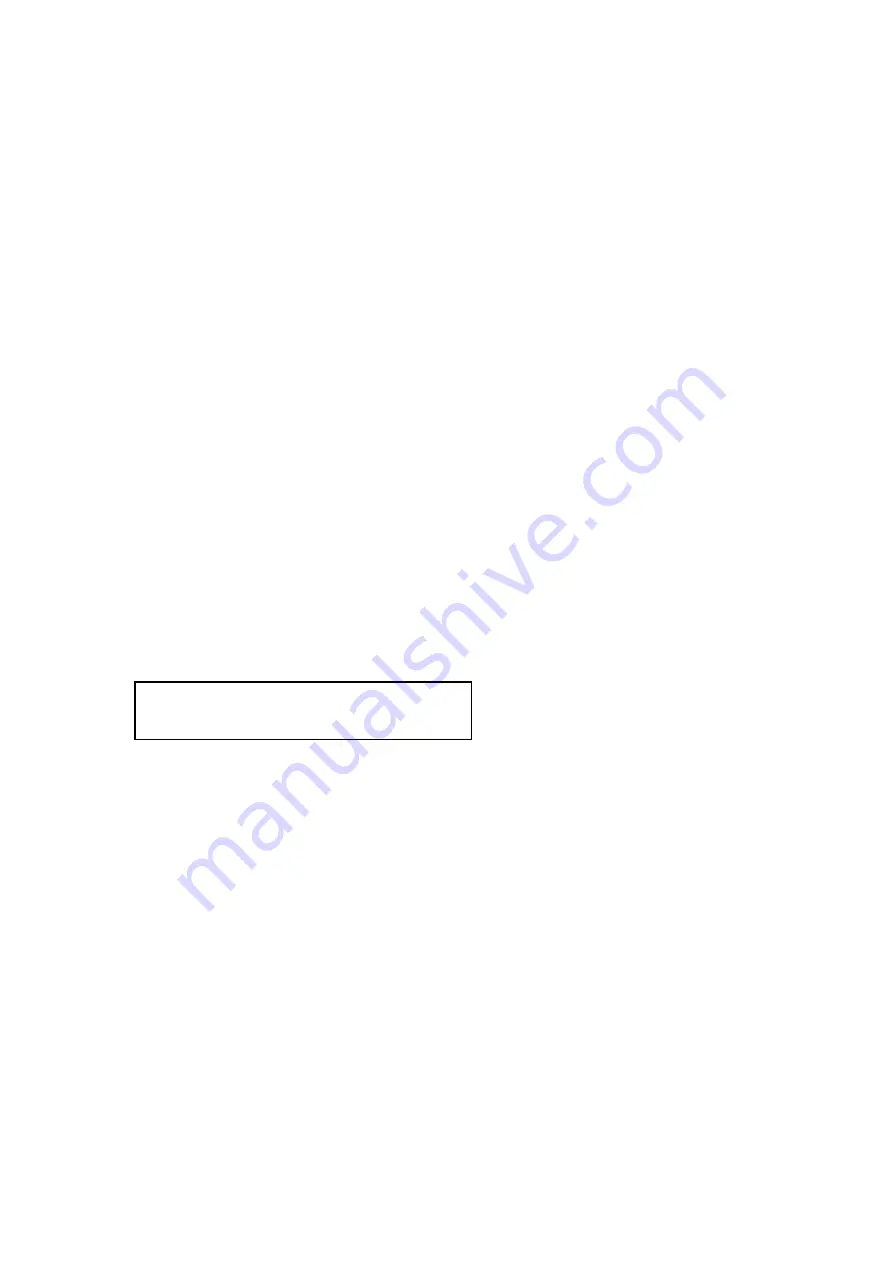
C2-4000 Series RGB Scaler Operation Manual
40
Unlike most selections you will make, this one doesn’t require that you press
the Menu Select Knob and then make some sort of change to a parameter
located between two flashing brackets. When you press the Menu Select
knob with this item displayed, the Scaler will take immediate action to adjust
the position of the picture by parking the first pixel of the image at the top, left
portion of the screen.
Since you cannot change the selected input from within this function, you will
have to manually select the input by pressing the appropriate input button.
By default, the first input button is displayed so if an autoset routine is desired
for another RGB source, press the appropriate input button and you will see
that button description appear where the words [RGB1] is displayed in our
example.
When you press this Menu Select knob with an unknown RGB signal
selected, the LCD display will change from “Inactive” and the image will move
abruptly to the right and downwards. The Scaler will then smoothly move the
image upwards and to the left plus change the image size until it’s correctly
displayed. Pressing and holding the Menu Select knob until you hear a ‘Beep’
(after the autoset routine has finished) will save the result in permanent
memory.
Note: Manual adjustments to the positions of the image are also
possible as explained in sections 12.2, 12.3 and 12.4 below.
12.2
TL Position Adjust
The next screen displays the location of the first pixel of the selected image
with respect to the top, left portion of the screen.
Press the input button for the signal source you wish to adjust (any input, not
just RGB) and then press the Menu Select knob once. Observe the left hand
set of brackets begin to flash. This indicates you can now set the horizontal
position of the image by rotating the Menu Select knob Clockwise and
Counter-clockwise. (Although the Scaler is referencing the first pixel, you will
see the entire image move as you make this adjustment). Press the knob
once, the left hand brackets will cease flashing and the right hand set of
brackets will begin to flash. Rotating the Menu Select knob Clockwise and
Counter-clockwise will move the image vertically and again, if you press the
knob, the brackets will cease to flash.
NOTE
: Any time you make an adjustment to a parameter, you have only
written the value to a volatile memory that will be lost should you unplug the
Scaler. If you want to make any adjustment permanent, you must press and
hold the Menu Select knob for a few seconds (until the Scaler emits a ‘beep’).
Each time you take this action, all data stored in all of the temporary
memories are written to non-volatile memory.
Program Source [RGB1]
TL pos. adj. [ -54] [ -9]
Содержание C2-4000 Series
Страница 1: ...C2 4000 Series RGB Scaler Operation Manual Version 3 2...
Страница 2: ...C2 4000 Series RGB Scaler Operation Manual Version 3 2...
Страница 3: ...C2 4000 Series RGB Scaler Operation Manual 2...
Страница 5: ...C2 4000 Series RGB Scaler Operation Manual 4...
Страница 100: ...C2 4000 Series RGB Scaler Operation Manual 99 C2 4100 Block Diagram...
Страница 108: ......
















































