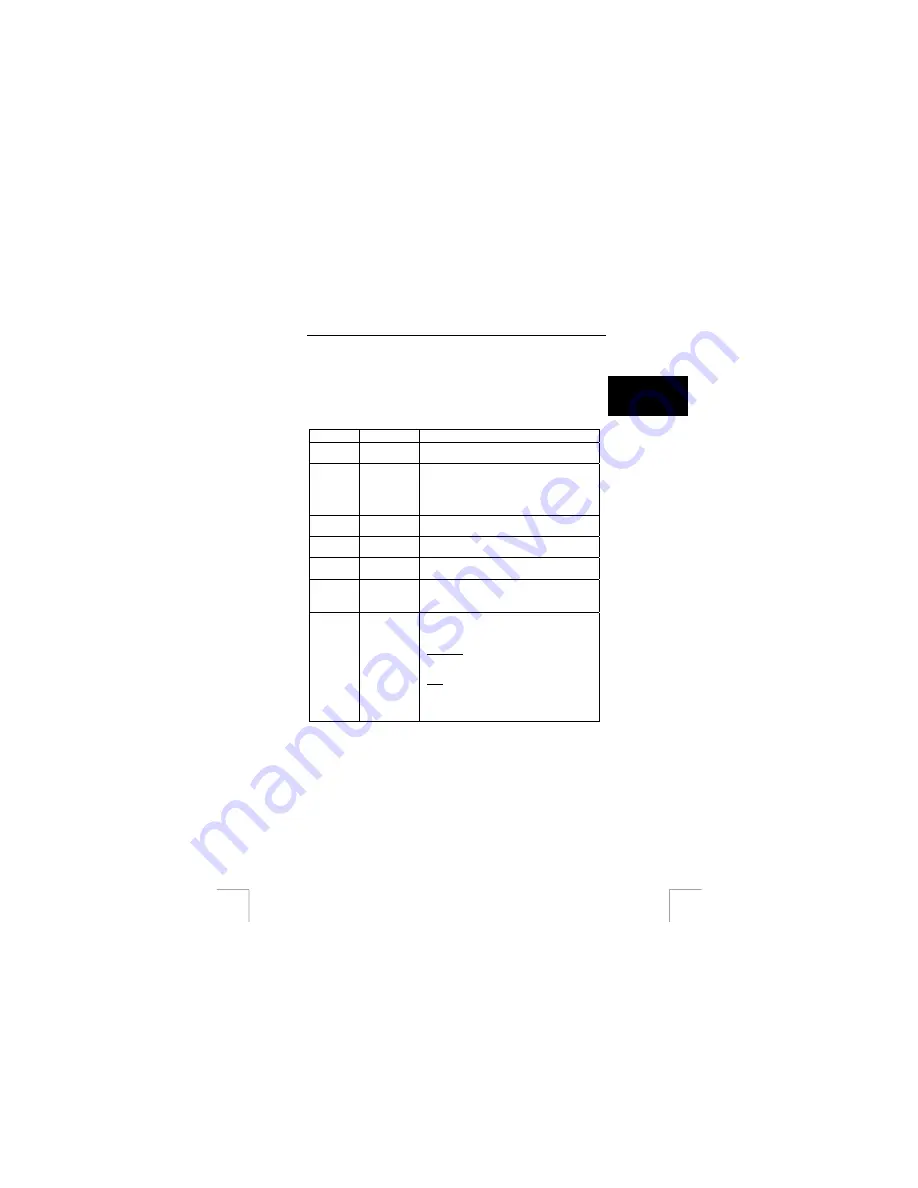
TRUST 740C POWERC@M ZOOM
Operation of the camera for advanced users
9 Description
U K
This section gives a description of the functions of the various buttons and the
information displayed on the LCD screen.
See Figure 1 and Table 1 for a description of the various functions on the front of
the camera.
Subject
Name
Description
1
Shutter
Press this button to take photographs or to start
and stop recording a short video clip.
2 On/Off
Button
Press this button to turn the camera on.
Pressing once more switches it off again.
Note:
The camera turns off automatically if it
has not been used for approximately 1
minute.
3
Flash
Use the built-in flash to give the subject extra
lighting if it is in dark surroundings.
4 Optical
Viewfinder
To focus on the subject. This can also be done
via the LCD screen.
5 Wrist
strap
fixing point
Eye for fixing the wrist strap to the camera.
6
Lens
Records the image to be taken.
Note:
Keep the lens clean.
Dirt and fingerprints
affect the result.
7 Digital
connections
There are 2 connections on the left-hand side
of the camera, namely a video-out connection
and a USB port.
Video-out
: connection for connecting the
camera to a TV or video recorder in order to
view the photographs and video clips on a TV.
USB
: connection for connecting the camera to
the USB port of a computer. This connection,
allows you to save photographs and video clips
on a computer or use the camera as a webcam
to chat on the Internet.
Table 1: Functions on the front of the camera
5










































