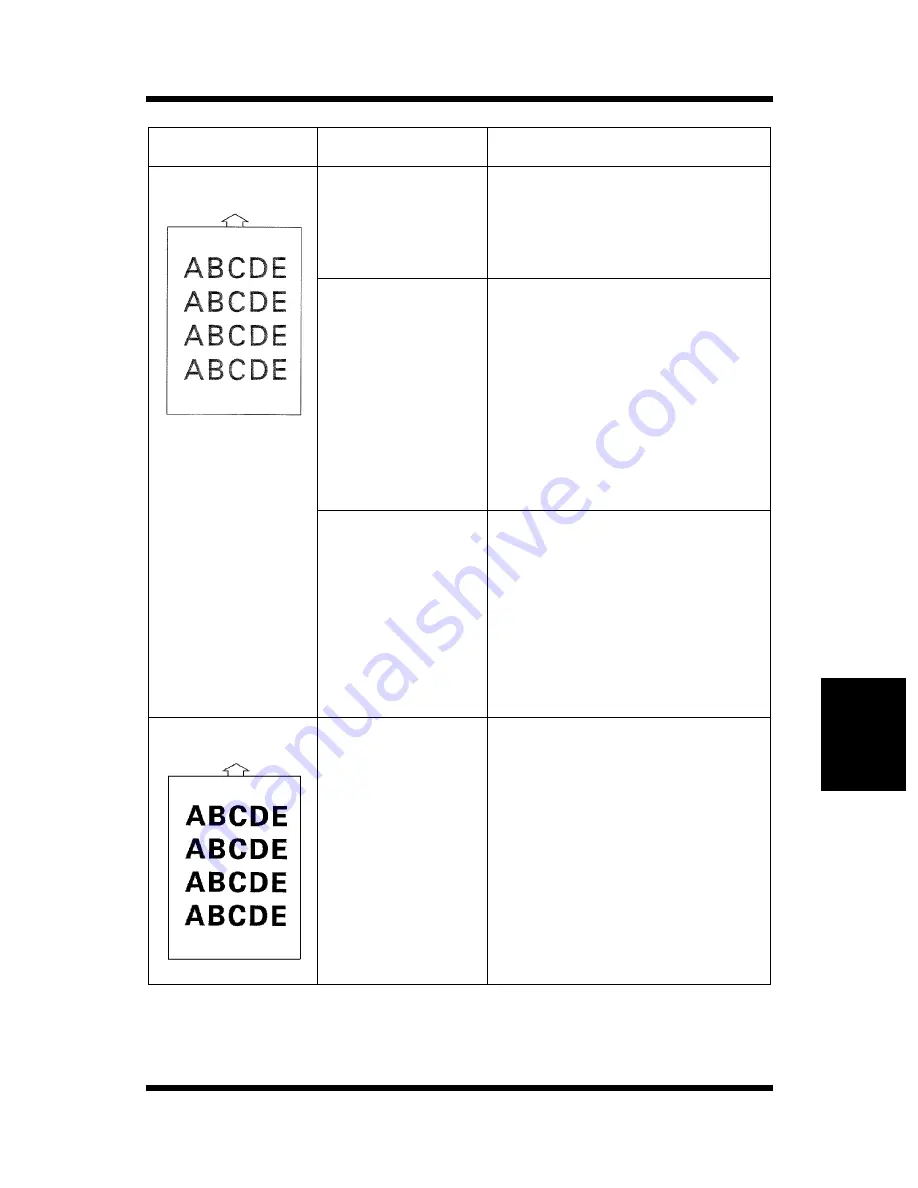
6-13
Ch
apt
e
r
6
T
roubl
e
s
h
oot
in
g
Print Quality Problems
Printout too light
The Toner Save
setting of the
printer driver is
set to “On”.
Change the setting and try
printing again.
The imaging
cartridge may
be running out
of toner.
Remove the imaging car-
tridge and rock it left and
right a few times to distribute
remaining toner.
If the problem persists,
replace the imaging car-
tridge. See “Replacing the
Imaging Cartridge” on page
5-1 for details.
The imaging
cartridge may
be defective.
Remove the imaging car-
tridge and check it for dam-
age.
Replace the imaging car-
tridge if necessary. See
“Replacing the Imaging Car-
tridge” on page 5-1 for
details.
Printout too dark
The imaging
cartridge may
be defective.
Remove the imaging car-
tridge and check it for dam-
age.
Replace the imaging car-
tridge if necessary. See
“Replacing the Imaging Car-
tridge” on page 5-1 for
details.
Symptom
Cause
Remedy
Содержание LP 218
Страница 1: ...INSTRUCTION HANDBOOK LP 218 Laser Printer 300 Series ...
Страница 9: ...viii Foreword ...
Страница 15: ...xiii Contents ...
Страница 16: ...MEMO ...
Страница 17: ...xv Contents ...
Страница 18: ...Chapter 1 Introduction 1 1Chapter Introduction ...
Страница 19: ...Chapter 1 Introduction ...
Страница 26: ...Chapter 2 Setting Up 2 2Chapter Setting Up ...
Страница 27: ...Chapter 2 Setting Up ...
Страница 44: ...2 17 Chapter 2 Setting Up Setting Up Sample Configuration Page ...
Страница 62: ...Chapter 3 Using the Printer 3 3Chapter Using the Printer ...
Страница 63: ...Chapter 3 Using the Printer ...
Страница 82: ...Chapter 4 PCL Printer Driver 4 4Chapter PCL Printer Driver ...
Страница 83: ...Chapter 4 PCL Printer Driver ...
Страница 165: ...4 82 Uninstalling the USB Device Driver Chapter 4 PCL Printer Driver ...
Страница 166: ...Chapter 5 Maintenance 5 5Chapter Maintenance ...
Страница 167: ...Chapter 5 Maintenance ...
Страница 180: ...Chapter 6 Troubleshooting 6 6Chapter Troubleshooting ...
Страница 181: ...Chapter 6 Troubleshooting ...
Страница 219: ...6 38 Indicator Lights Printer Messages Chapter 6 Troubleshooting ...
Страница 220: ...Chapter 7 Specifications 7 7Chapter Specifications ...
Страница 221: ...Chapter 7 Specifications ...
Страница 230: ...Appendix Glossary A Glossary Appendix A ...
Страница 231: ...Glossary Appendix A ...
















































