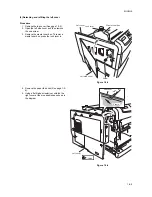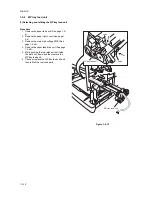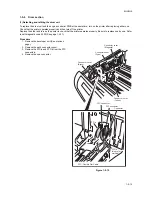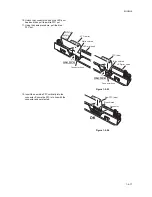2HJ/2HK
1-5-4
(3) Detaching and refitting the right cover
Procedure
1. Remove the top cover (See page 1-5-2).
2. Remove the one screw.
Figure 1-5-3
3. Remove the paper feed unit (See page 1-5-
2).
4. Using a flat blade screwdriver, unlatch the
right cover at the nine positions as shown in
the diagram.
Figure 1-5-4
Right cover
Screw
Right cover
Frame
Right cover
: Latch
Содержание CLP3316
Страница 1: ...Service Manual Color Printer CLP 3316 CLP 3520 X First Edition Date 24 10 2006 2HKSM060 ...
Страница 2: ...Service Manual Color Printer CLP 4316 CLP 4520 X First Edition Date 24 10 2006 2HKSM060 ...
Страница 6: ...This page is intentionally left blank ...
Страница 12: ...This page is intentionally left blank ...
Страница 20: ...2HJ 2HK 1 1 8 This page is intentionally left blank ...
Страница 32: ...2HJ 2HK 1 2 12 This page is intentionally left blank ...
Страница 138: ...2HJ 2HK 1 6 4 This page is intentionally left blank ...
Страница 168: ...2HJ 2HK 2 1 30 This page is intentionally left blank ...
Страница 172: ...2HJ 2HK 2 2 4 This page is intentionally left blank ...
Страница 188: ...2HJ 2HK 2 4 6 This page is intentionally left blank ...