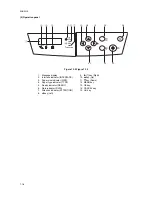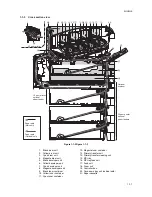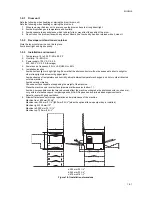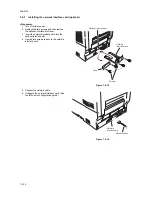2HJ/2HK
1-2-3
1. Unpack the printer and components.
When carrying the printer, always hold the
right and left sides as shown.
2. Pull out the paper feed unit and then remove
the filter.
3. Close the paper feed unit.
Figure 1-2-2 Unpacking
4. Check parts and components.
Printer
Document and software, Installation
guide, operation guide, CD-ROMs
Magenta toner container
Cyan toner container
Yellow toner container
Black toner container
Waste toner boxes (one is a spare)
Power cord
Figure 1-2-3
5. Open the top cover and remove the packing
item.
Figure 1-2-4
Unpacking.
Filter
Printer
Printer
Paper feed unit
Top cover
Packing item
Содержание CLP3316
Страница 1: ...Service Manual Color Printer CLP 3316 CLP 3520 X First Edition Date 24 10 2006 2HKSM060 ...
Страница 2: ...Service Manual Color Printer CLP 4316 CLP 4520 X First Edition Date 24 10 2006 2HKSM060 ...
Страница 6: ...This page is intentionally left blank ...
Страница 12: ...This page is intentionally left blank ...
Страница 20: ...2HJ 2HK 1 1 8 This page is intentionally left blank ...
Страница 32: ...2HJ 2HK 1 2 12 This page is intentionally left blank ...
Страница 138: ...2HJ 2HK 1 6 4 This page is intentionally left blank ...
Страница 168: ...2HJ 2HK 2 1 30 This page is intentionally left blank ...
Страница 172: ...2HJ 2HK 2 2 4 This page is intentionally left blank ...
Страница 188: ...2HJ 2HK 2 4 6 This page is intentionally left blank ...