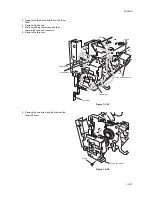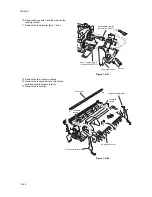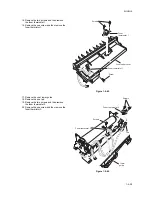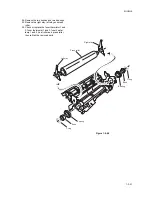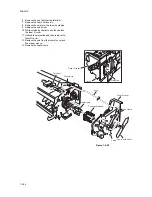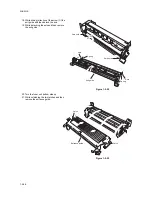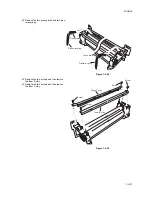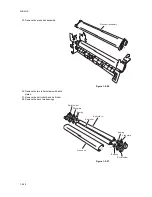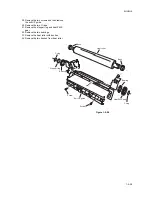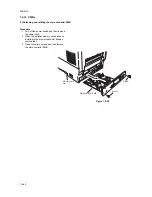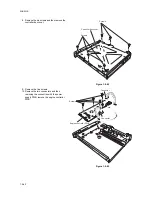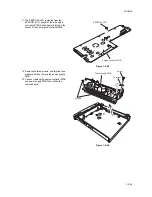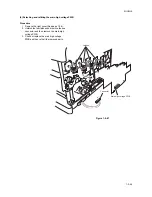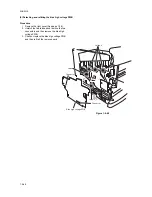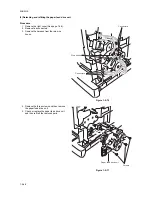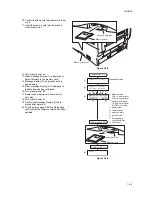2HJ/2HK
1-5-41
(2) Detaching and refitting the engine controller PWB and power supply PWB
To replace the engine controller PWB and the drum unit at the same time, turn on the printer after replacing either one.
Check that the printer operates properly and then turn off the printer.
Replace the other and turn on the printer to check that the printer operates properly. Be sure to replace one by one. Refer
to self-diagnostic code 9530 (See page 1-4-21).
Procedure
1. Remove the main controller PWB (See pre-
vious page).
2. Remove the right cover, left cover and, rear
cover. (See page 1-5-4, 1-5-5, and 1-5-3).
3. Remove the one screw and then remove the
wire clamp and terminal.
4. Remove the all (machine left: five, machine
right: four) connectors.
Figure 1-5-60
5. Remove three screws.
6. Loose the one screw (A).
7. Remove the main unit frontal projections
and remove the controller box.
Figure 1-5-61
Connectors
Connectors
Connectors
Terminal
Wire clamp
Screw
Machine left
Machine right
Screw
Main frame
Controller box
Screw(A)
Screw
Screw
Содержание CLP3316
Страница 1: ...Service Manual Color Printer CLP 3316 CLP 3520 X First Edition Date 24 10 2006 2HKSM060 ...
Страница 2: ...Service Manual Color Printer CLP 4316 CLP 4520 X First Edition Date 24 10 2006 2HKSM060 ...
Страница 6: ...This page is intentionally left blank ...
Страница 12: ...This page is intentionally left blank ...
Страница 20: ...2HJ 2HK 1 1 8 This page is intentionally left blank ...
Страница 32: ...2HJ 2HK 1 2 12 This page is intentionally left blank ...
Страница 138: ...2HJ 2HK 1 6 4 This page is intentionally left blank ...
Страница 168: ...2HJ 2HK 2 1 30 This page is intentionally left blank ...
Страница 172: ...2HJ 2HK 2 2 4 This page is intentionally left blank ...
Страница 188: ...2HJ 2HK 2 4 6 This page is intentionally left blank ...