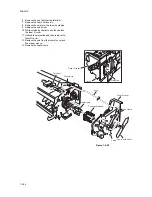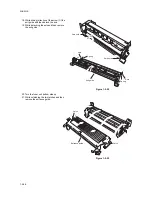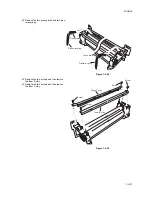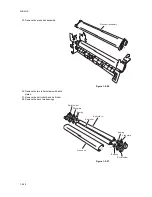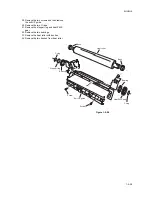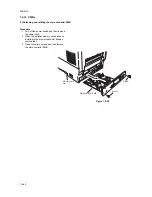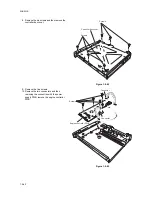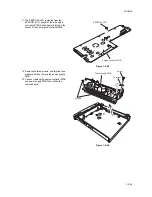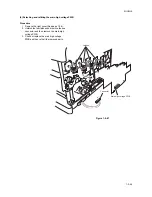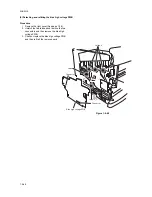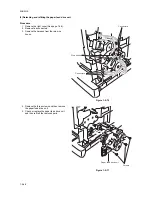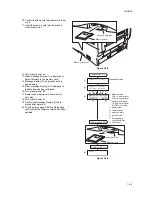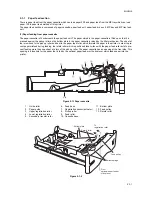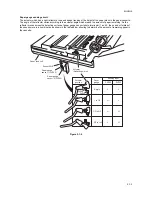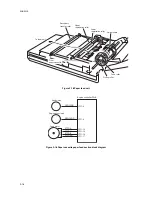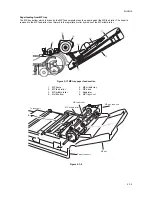2HJ/2HK
1-5-47
1-5-11 1 Others
(1) Detaching and refitting the main drive unit
Procedure
1. Remove the right cover (See page 1-5-4).
2. Remove the nine connectors from the main
drive unit.
3. Remove the one connector.
4. Remove the six screws and four terminals
then remove the main drive unit.
5. Check or replace the main drive unit and
then refit all the removed parts.
Figure 1-5-69
Connectors
(nine)
Screw
Screw and
terminals
Main drive unit
Screw and
terminal
Screw
Screw
Screw and terminal
Connector
Содержание CLP3316
Страница 1: ...Service Manual Color Printer CLP 3316 CLP 3520 X First Edition Date 24 10 2006 2HKSM060 ...
Страница 2: ...Service Manual Color Printer CLP 4316 CLP 4520 X First Edition Date 24 10 2006 2HKSM060 ...
Страница 6: ...This page is intentionally left blank ...
Страница 12: ...This page is intentionally left blank ...
Страница 20: ...2HJ 2HK 1 1 8 This page is intentionally left blank ...
Страница 32: ...2HJ 2HK 1 2 12 This page is intentionally left blank ...
Страница 138: ...2HJ 2HK 1 6 4 This page is intentionally left blank ...
Страница 168: ...2HJ 2HK 2 1 30 This page is intentionally left blank ...
Страница 172: ...2HJ 2HK 2 2 4 This page is intentionally left blank ...
Страница 188: ...2HJ 2HK 2 4 6 This page is intentionally left blank ...