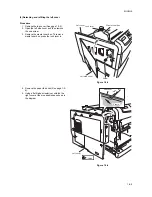2HJ/2HK
1-4-26
(6) The background is colored.
(7) White streaks are printed vertically.
Print example
Causes
Check procedures/corrective measures
Defec-
tive
develop-
ing
sleeve
bias out-
put.
Defective developer.
Check the four colors of image by using the test page of ser-
vice mode. If the defect appears on a particular color, replace
the developer for that color. See pages 1-3-14 and 1-5-12.
Defective bias high volt-
age PWB.
Replace the bias high voltage PWB. See page 1-5-46.
Defective engine control-
ler PWB.
Replace the engine controller PWB (A0004). See page 1-5-41.
Defective main controller
PWB.
Replace the main controller PWB (A0171). See page 1-5-40.
Defective drum unit.
Replace the drum unit. See page 1-5-13.
Defective primary transfer cleaning
unit.
Replace the primary transfer cleaning unit. See page 1-5-24.
Defec-
tive color
calibra-
tion.
Dirty sensing surface of
the toner ID sensor.
Clean the sensing surface of the toner ID sensor.
The printer environment
considerably changed
since an automatic cali-
bration was made.
Perform the color calibration of service mode. See page 1-3-
14.
Print example
Causes
Check procedures/corrective measures
Defec-
tive LED
print
head
output.
Poor insertion of LED
cleaner.
Check if the LED cleaner unit is properly seated. If necessary,
reseat it properly.
Dirty SELFOC lens of LED
print head.
Clean the SELFOC lens of LED print head by using lens
cleaner.
Focus is lost with the LED
print head.
Check the four colors of image by using the test page of ser-
vice mode. If the defect appears on a particular color, replace
the LED print head for that color. See pages 1-3-14, 1-5-15.
Defective LED print head.
Check the four colors of image by using the test page of ser-
vice mode. If the defect appears on a particular color, replace
the LED print head for that color. See pages 1-3-14, 1-5-15.
Defec-
tive main
charg-
ing out-
put.
Adhesion of oxide to main
charger wire.
Clean the main charger wire by using main charger wire
cleaner.
Dirty main charger grid.
Clean the main charger grid by using main charger grid
cleaner.
Dirty main charger shield.
Replace the main charger unit.
Foreign object in one of the develop-
ers.
Check the image by using the test print of service mode. If the
white line appears on a particular page, replace the developer
for that color. See pages 1-3-14 and 1-5-12.
Adhesion of soiling to primary transfer
belt.
Replace the primary transfer unit. See page 1-5-22.
Содержание CLP3316
Страница 1: ...Service Manual Color Printer CLP 3316 CLP 3520 X First Edition Date 24 10 2006 2HKSM060 ...
Страница 2: ...Service Manual Color Printer CLP 4316 CLP 4520 X First Edition Date 24 10 2006 2HKSM060 ...
Страница 6: ...This page is intentionally left blank ...
Страница 12: ...This page is intentionally left blank ...
Страница 20: ...2HJ 2HK 1 1 8 This page is intentionally left blank ...
Страница 32: ...2HJ 2HK 1 2 12 This page is intentionally left blank ...
Страница 138: ...2HJ 2HK 1 6 4 This page is intentionally left blank ...
Страница 168: ...2HJ 2HK 2 1 30 This page is intentionally left blank ...
Страница 172: ...2HJ 2HK 2 2 4 This page is intentionally left blank ...
Страница 188: ...2HJ 2HK 2 4 6 This page is intentionally left blank ...