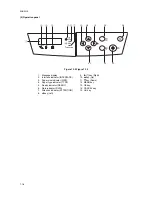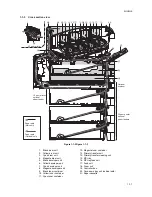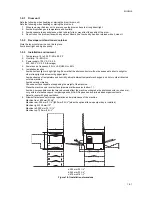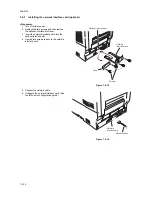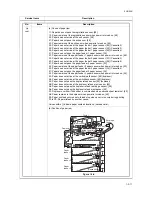2HJ/2HK
1-2-9
1-2-6
Installing a memory card (optional)
<Procedure>
1. Turn off printer power.
CAUTION: Do not insert or remove memory
card while printer power is on. Doing so may
cause damage to the printer and the mem-
ory card.
2. Insert the memory card into the memory
card slot.
3. Format the memory card before use. (Refer
to the operation guide.)
Figure 1-2-14
Memory card slot
Memory card slot
Memory card
Содержание CLP3316
Страница 1: ...Service Manual Color Printer CLP 3316 CLP 3520 X First Edition Date 24 10 2006 2HKSM060 ...
Страница 2: ...Service Manual Color Printer CLP 4316 CLP 4520 X First Edition Date 24 10 2006 2HKSM060 ...
Страница 6: ...This page is intentionally left blank ...
Страница 12: ...This page is intentionally left blank ...
Страница 20: ...2HJ 2HK 1 1 8 This page is intentionally left blank ...
Страница 32: ...2HJ 2HK 1 2 12 This page is intentionally left blank ...
Страница 138: ...2HJ 2HK 1 6 4 This page is intentionally left blank ...
Страница 168: ...2HJ 2HK 2 1 30 This page is intentionally left blank ...
Страница 172: ...2HJ 2HK 2 2 4 This page is intentionally left blank ...
Страница 188: ...2HJ 2HK 2 4 6 This page is intentionally left blank ...