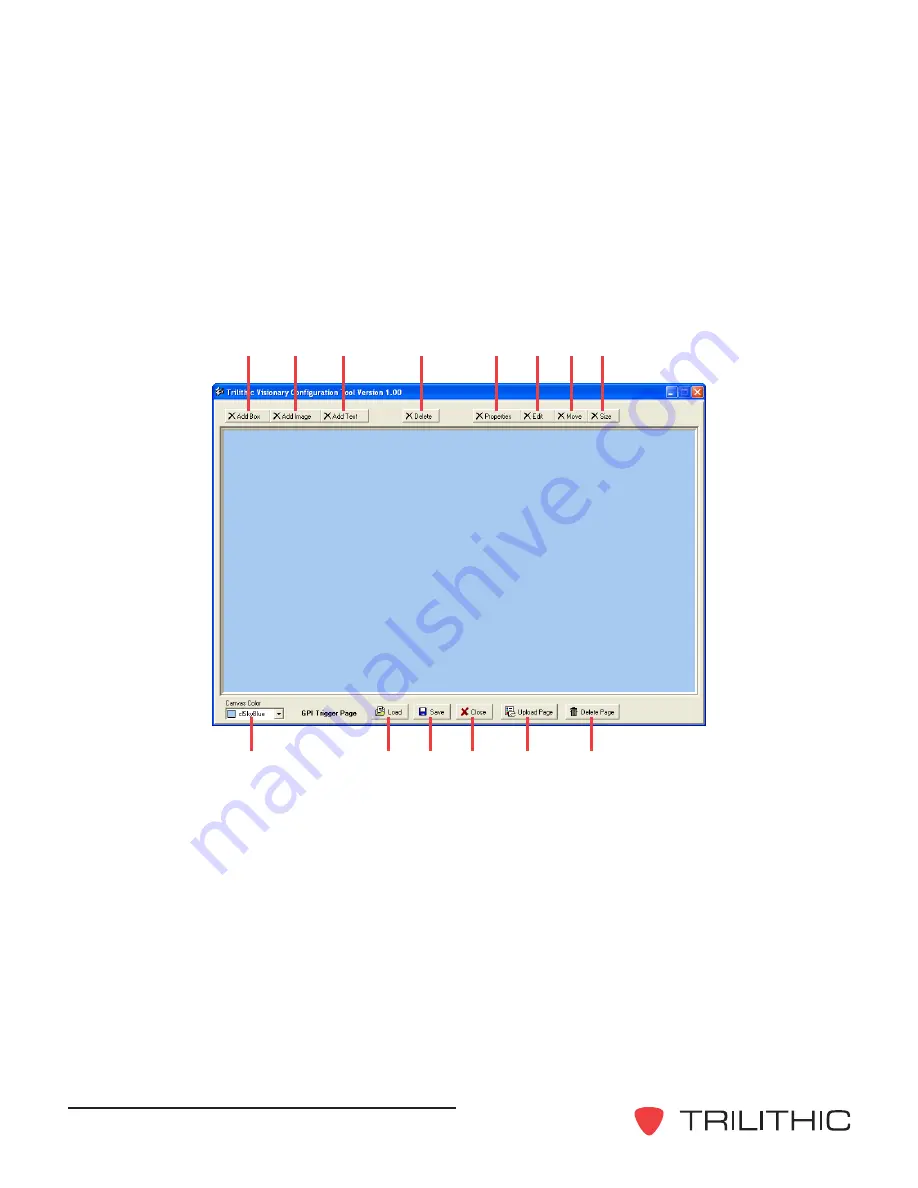
Visionary - Hardware Installation and Configuration Manual
32
1. Add Box -
Click the
Add Box
button to place a square or rectangular object on the
screen. Click the mouse where the top-left corner of the box should be placed. The
Box Properties
window will appear. The properties of the shape are edited in the
Box Properties
window. After setting or the properties, click the
OK
button to
accept the changes; click the
Cancel
button to abort the operation.
2. Add Image -
Click the
Add Image
button to place an image, such as a station logo,
photograph, or any other graphic, on the screen. Click the mouse where the top-left
corner of the image should be placed. The
Load Image
window will appear.
Select the image. Click the
Open
button to load the image; click the
Cancel
button
to abort the operation.
2
3
4
5
6
7
8
1
10
11
12
13
14
9
Trigger Page
The trigger page is a static screen which is displayed periodically under the control of
automation equipment. Unlike the station identification page, the trigger is not scheduled,
but is activate by shorting contact closure three on the Visionary’s back panel. The trigger
page display ends when the contact is opened.
Содержание Visionary HD/SD Overlay System
Страница 1: ...Visionary HD SD Overlay System Hardware Installation and Configuration Manual ...
Страница 2: ......
Страница 6: ...Visionary Hardware Installation and Configuration Manual 4 THIS PAGE INTENTIONALLY LEFT BLANK ...
Страница 18: ...Visionary Hardware Installation and Configuration Manual 16 THIS PAGE INTENTIONALLY LEFT BLANK ...
Страница 20: ...Visionary Hardware Installation and Configuration Manual 18 EASyCAST and Visionary Integration Sample ...
Страница 48: ...Visionary Hardware Installation and Configuration Manual 46 THIS PAGE INTENTIONALLY LEFT BLANK ...
Страница 49: ...Visionary Hardware Installation and Configuration Manual 47 THIS PAGE INTENTIONALLY LEFT BLANK ...
Страница 50: ...Visionary Hardware Installation and Configuration Manual 48 THIS PAGE INTENTIONALLY LEFT BLANK ...
Страница 51: ......
Страница 52: ...9710 Park Davis Drive Indianapolis IN 46235 317 895 3600 www trilithic com P N 0010210030 08 09 Made in U S A ...
















































