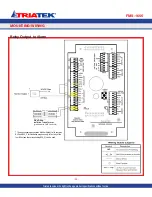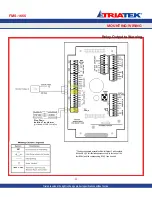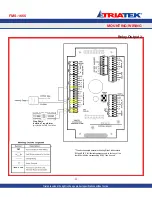Options Dipswitch (S1) – internal use only
1.
Graphics Chip Mode Selection
OFF = Programming Mode
ON = Run Mode
2.
Touch Screen Calibration Mode
OFF = Force calibration
ON = Auto calibration
3.
Reserved
4.
Reserved
Options Dipswitch (S2) – mode configuration 1
1.
Product Type
OFF = FMS/HMS
ON = CMS-1655
2.
Remote Display
OFF = Disabled
ON = Enabled
3.
Mode Select
OFF = FMS-1655 / CMS-1655
ON = HMS-1655
4.
Operational Mode:
OFF = Demo Mode
ON = Run Mode
Pushbutton Switch (SW1):
Reset Button
Pushbutton Switch (SW2):
Reserved
SUBHEAD
FMS-1655
-
43
-
MODULE SETTINGS
Triatek reserves the right to change product specifications without notice.
Configuring Display Module Settings
Содержание FMS-1655
Страница 1: ...FMS 1655 Installation Manual Version 11 15 16 Triatek FMS 1655 Room Pressure Controller ...
Страница 2: ...FMS 1655 Triatek reserves the right to change product specifications without notice Notes ...
Страница 27: ...MOUNTING WIRING FMS 1655 Triatek reserves the right to change product specifications without notice 20 Notes ...
Страница 49: ...FMS 1655 42 QUICK START GUIDE Notes Triatek reserves the right to change product specifications without notice ...
Страница 57: ...FMS 1655 50 Notes Triatek reserves the right to change product specifications without notice ...
Страница 63: ...Notes FMS 1655 56 Triatek reserves the right to change product specifications without notice ...