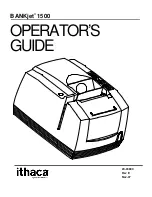2
2
2
2
Revision E
;
!
!
!
!
Figure 1 Keypad Buttons and Indicator Lights................................................................................................................................................................... 6
Figure 2 Unpacking Instructions ...................................................................................................................................................................................... 10
Figure 3 Power and Communications Connections.......................................................................................................................................................... 11
Figure 4 Using the Cable Restraints ................................................................................................................................................................................. 12
Figure 5 Connecting Serial Cables ................................................................................................................................................................................... 13
Figure 6 Connecting Parallel Cable.................................................................................................................................................................................. 14
Figure 7 Connecting the Cash Drawer Cable.................................................................................................................................................................... 15
Figure 8 Connecting the AC Power Cord (with power supply) ........................................................................................................................................ 16
Figure 9 Connecting the DC Power Cord (no power supply) ........................................................................................................................................... 17
Figure 10 Paper Low Setup (adjusting the sensor) ........................................................................................................................................................... 18
Figure 11 Installing New Paper Roll ................................................................................................................................................................................ 23
Figure 12 Printer Dimensions........................................................................................................................................................................................... 40
Figure 13 Environmental Conditions:Typical Operating Range....................................................................................................................................... 41
Figure 14 Receipt Printable Area ..................................................................................................................................................................................... 43
Figure 15 Paper Roll and Paper Core Diameters .............................................................................................................................................................. 44
Figure 16 Form Print Zones ............................................................................................................................................................................................. 46
Figure 17 Cash Drawer Selection..................................................................................................................................................................................... 48
Figure 18 Cash Drawer Shunt .......................................................................................................................................................................................... 49
Figure 19 Cash Drawer Pin Assignments......................................................................................................................................................................... 53
Содержание BANKjet 1500
Страница 1: ...BANKjet 1500 OPERATOR S GUIDE 20 03680 Rev E Nov 07...
Страница 43: ...2 2 2 2 Revision E 6 Table 5 Single Color Printer Color Configuration Details...
Страница 53: ...2 2 2 2 Revision E 6 Figure 16 Form Print Zones...
Страница 63: ...2 2 2 2 Revision E 6 Table 16 Troubleshooting Printer Will Not Communicate prints illegible receipts...
Страница 67: ...2 2 2 2 Revision E 6 Table 19 Keypad Indicators Serious Problems...
Страница 74: ...2 2 2 2 Revision E 6...