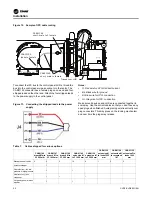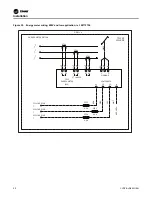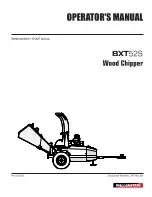Figure 6.
Attaching the Tracer® AdaptiView™ display to arm
Installation
CVRF-SVN005C-EN
15
3. After the display is attached, recheck the arm tension. The
arm tension should be set so that the display does not
spring up or sag down out of the position it is moved to by
the operator.
CAUTION
Tension in Display Support Arm!
Failure to follow instructions below could result in
unexpected movement of the spring-loaded support
arm which could result in minor to moderate injury.
Ensure that the support arm is in the full upright
position when removing the Tracer AdaptiView display
from the support arm.
Содержание Symbio CVRF
Страница 43: ...Figure 57 Dual CT wiring example Starter Work CVRF SVN005C EN 43...
Страница 47: ...Notes CVRF SVN005C EN 47...