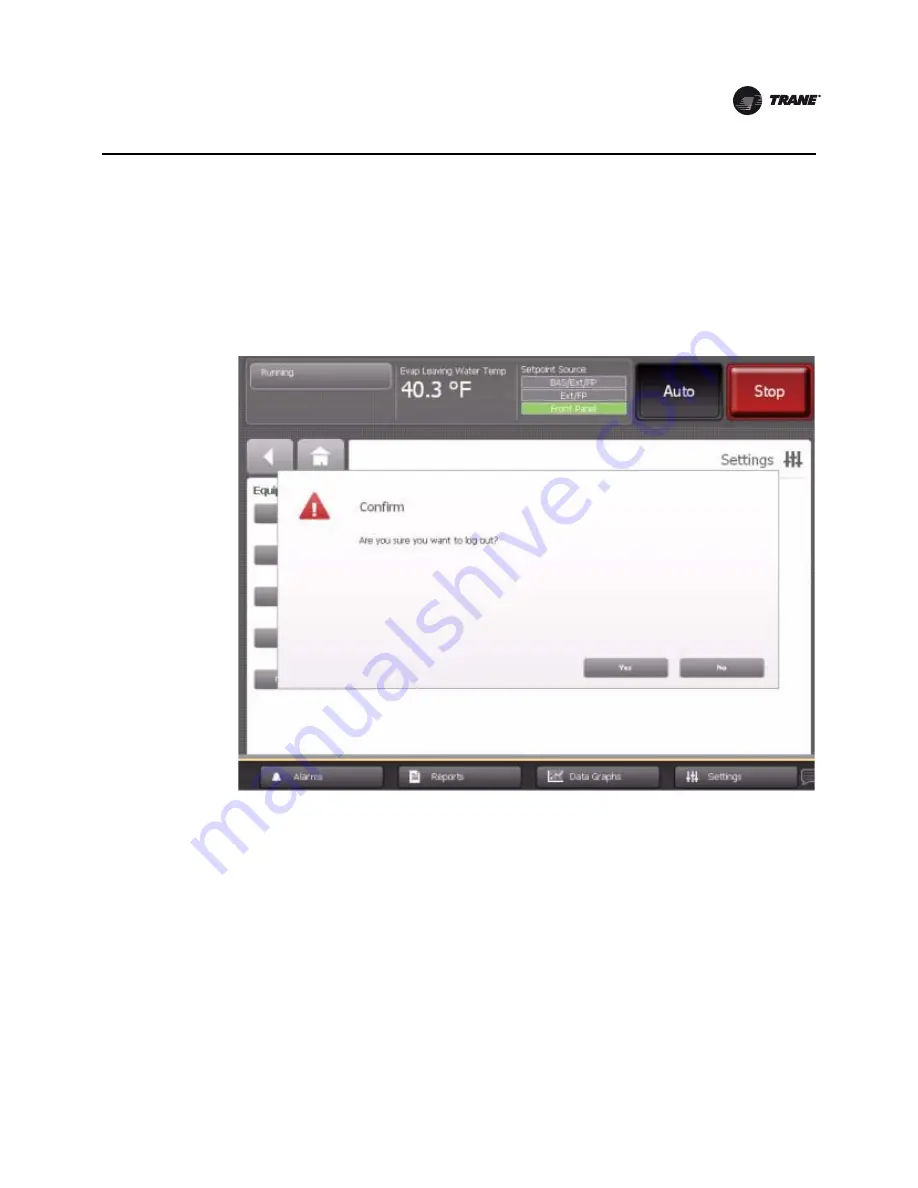
CTV-SVU02A-EN
55
Security Settings
Logging Out
To log out:
1.
Touch the
Log out
button. A confirmation screen appears (
Figure 35
).
2. Touch
Yes
to confirm that you want to log out. The Settings screen appears with a
Log in
button
on it.
Figure 35. Log out confirmation screen