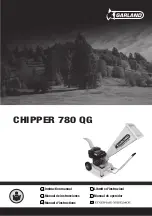4
RTAG-SVX001H-EN
Power Supply Wiring .................................... 38
Figure 18. Power Entrance of
fi
xed panel ...... 39
Figure 19. Power Entrance of AFD panel ....... 39
Control Power Supply ................................... 40
Interconnecting Wiring ................................. 40
Heater Power Supply ....................................40
Chilled Water Flow (Pump) Interlock ...........40
Chilled Water Pump Control ........................40
Table 14. Pump Relay Operation ................... 40
Alarm and Status Relay Outputs (Program-
mable Relays) ................................................40
Table 15. Alarm and Status Relay Output Con-
fi
guration Table ................................................ 41
Relay Assignments Using Tracer TU ..........41
Table 16. Default Assignments ...................... 41
Low Voltage Wiring ......................................41
Emergency Stop ............................................ 41
External Auto/Stop ........................................ 41
External Chilled Water Setpoint (ECWS) Op-
tion .................................................................42
External Current Limit Setpoint (ECLS) Op-
tion .................................................................42
Figure 20. Wiring Examples for ECLS and
ECWS
......................................................... 42
Chilled Water Reset (CWR) ........................... 43
Communications Interface Options ............. 44
Optional Tracer Communications Interface 44
Table 17. Wire Size ......................................... 44
LonTalk Communications Interface for
Chillers (LCI-C) ...............................................44
Installation Recommendations .................... 44
Table 18. LonTalk Points List ......................... 45
BACnet Communications Interface for
Chillers (BCI-C) ..............................................45
BACnet Data Points and Con
fi
guration Prop-
erty De
fi
nitions ..............................................45
BACnet Protocol Implementation Confor-
mance Statement (PICS) ..............................55
Object Types .................................................. 47
Table 19. Descriptions and con
fi
gurations ... 47
BACnet Protocol ............................................50
Object Data Points and Diagnostic Data
Points with Corresponding Chiller Models .50
Table 20. Analog Output ................................ 50
Table 21. Analog Input ................................... 51
Table 22. Multistate Output ........................... 51
Table 23. Multistate Input .............................. 52
Table 24. Binary Output ................................. 53
Table 25. Binary Input .................................... 53
54
Overview ........................................................54
UC800 Speci
fi
cations ....................................54
Figure 21. Wiring locations and connection
ports
......................................................... 54
Communication Interfaces ...........................55
Rotary Switches ............................................55
LED Description and Operation ...................55
Figure 22. LED locations .................................. 55
Table 26. LED behavior .................................. 55
Tracer AdaptiView TD7 Display ...................55
Operator Interface .........................................55
Figure 23. TD7 screens .................................... 56
Home Screen .................................................56
Figure 24. Home screen ................................... 56
Table 27. Home screen items ........................ 56
Viewing Operating Modes ...........................56
Figure 25. Chiller operating modes ................ 56
Table 28. Operating modes — chiller ............ 57
Table 28. Operating modes — circuit ............ 58
Table 30. Operating modes — compressor .. 59
Alarms ............................................................60
Viewing the Alarms Screen ..........................60
Figure 26. Alarm screen ................................... 60
Reports ...........................................................60
Viewing the Reports Screen .........................60
Figure 27. Report screen .................................. 60
Editing a Custom Report ..............................60
Figure 28. Edit custom report screen ............. 61
Figure 29. Report evaporator screen .............. 61
Table 31. Report evaporator screen items .... 61
Figure 30. Report condenser screen ............... 61
Table 32. Report condenser screen items .... 61
Figure 21. Report compressor screen ............ 61
Table 33. Report compressor screen items .. 62
Figure 32. Report motor screen ..................... 62
Table 34. Report motor screen items ............ 62
Equipment Settings .......................................62
Contents