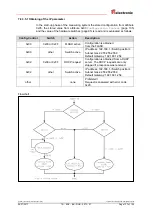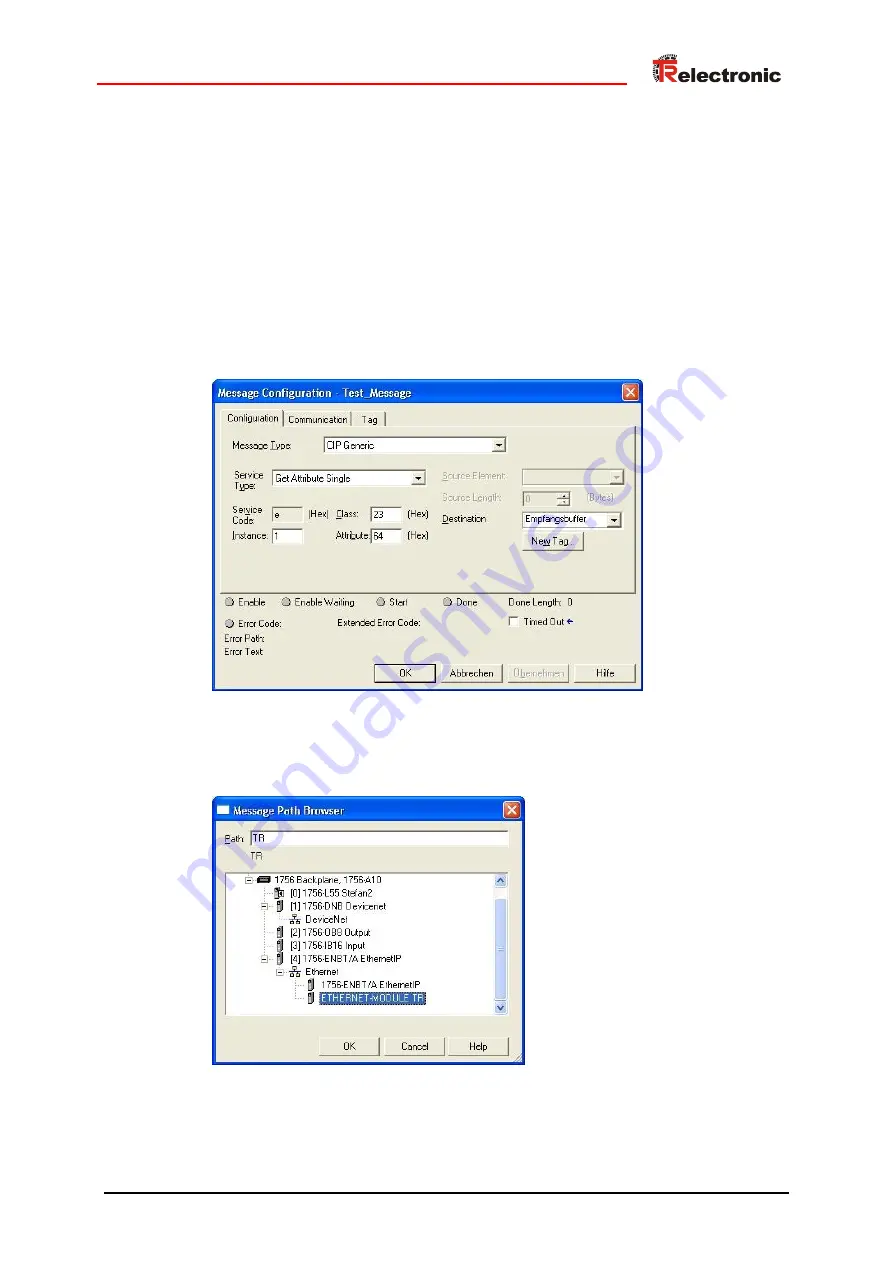
Printed in the Federal Republic of Germany
TR-Electronic GmbH 2008, All Rights Reserved
06/27/2017
TR - ECE - BA - DGB - 0073 - 07
Page 149 of 155
5. Configure the message in the
Message Configuration
dialog box -->
Configuration
tab as follows. Following example reads the position value, attribute
0x64
Position Value
, from the
Position Sensor Object
0x23:
●
Message_Type
: CIP Generic
●
Service Type
: desired service, here e.g.
Get Attribute Single
to read a
single attribute.
●
Service Code
: 0x0E is the code for the
Get Attribute Single
service
●
Instance
: 1 = Position Sensor Object instance
●
Class
: 23 = Position Sensor Object
●
Attribute
: 64 = Position value
●
Destination
: created variable for the receive data
6. Bind the configured message with the created module in the
Message
Configuration
dialog box -->
Communication
tab: