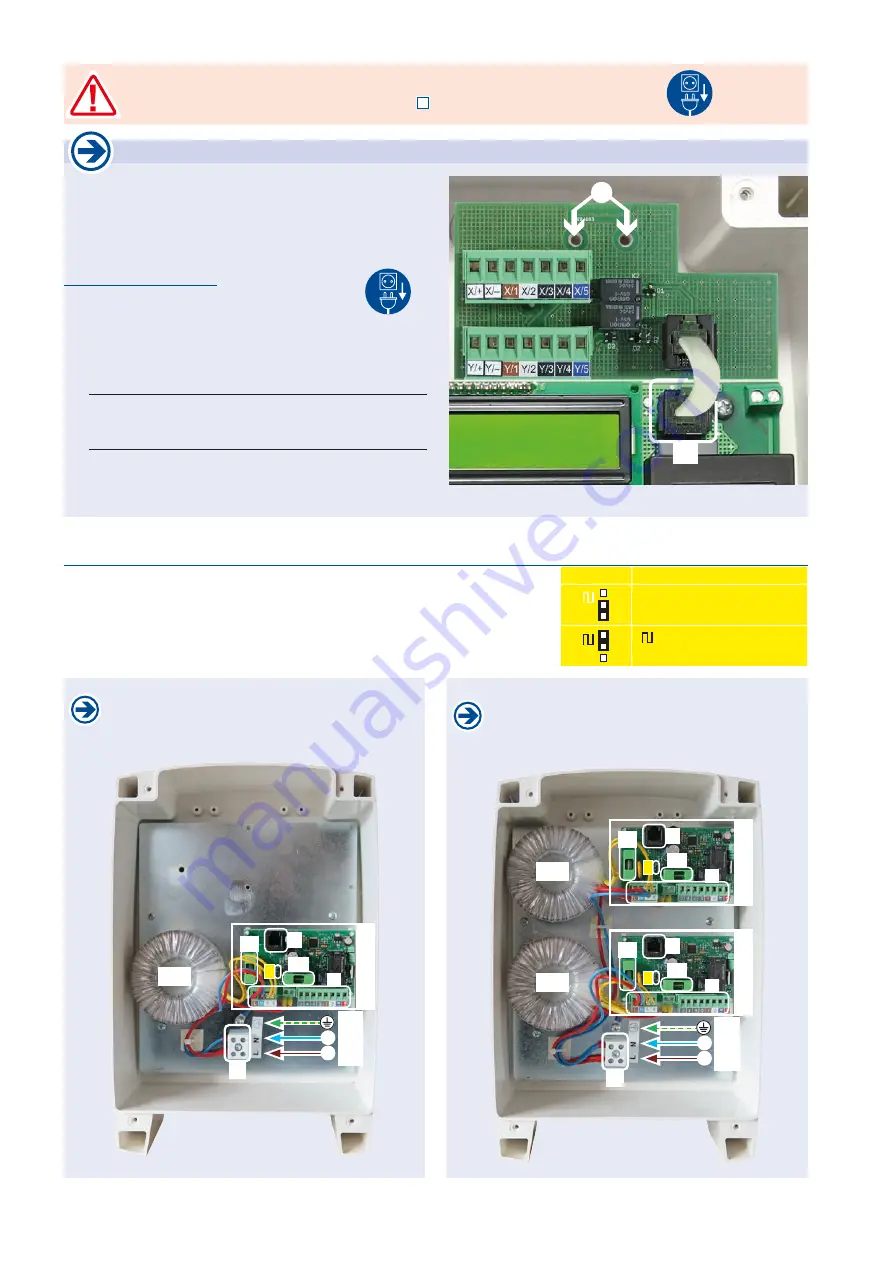
- 32 -
tousek
/ EN_REX-Force_01 / 25. 03. 2020
WARNING
: • Before connection works the main switch has to be turned off !
• Follow safety instructions!
(
page 13)
optional motor lock module
• In order to connect the motor lock SAFELOCK to the control
unit it needs an optional modul and a motor control unit. If
needed then for double leaf swing gate also two motor locks
can be connected. Thereby the terminal block is labelled
with
„X“
for the first bolt and with
„Y“
for the second bolt.
Modul connection
•
ATTENTION: Turn off the power supply!
• Insert the modul into the control unit as shown on the
picture and fix it at the position
(P1)
with bolts.
• Connect the modul to the control unit with RJ-plug con-
nection
(E).
• Carry out the connections on the modul clamps
„X“, „Y“
and on the motor control unit clamps as shown on the
picture.
• After succesful connection the motor lock operation need
to be activated in the control unit menu („peripherials/
locking“ and „peripherials/motor lock“)
E
P1
ST REX with integrated motor lock modul
SAFELOCK-control unit with 2 motor prints:
suitable for 2 dropbolts
connection motor print 1: with „X“-terminal block
connection motor print 2: with „Y“-terminal block
T1
T2
N
L
supply
230V
a.c.
V
motor print 2
P
F1
F2
K
J
motor print 1
P
F1
F2
K
J
SAFELOCK-control unit with 1 motor print:
suitable for 1 dropbolt
connection motor print: with „X“-terminal block
T1
N
L
supply
230V
a.c.
V
motor print 1
P
F1
F2
K
J
(P)
programming slot
(F1)
fuse 0,25A T
(F2)
fuse 4A T
(T1)
transformer 1
(T2)
transformer 2
(K)
terminals
(V)
230Va.c. supply terminals
(J)
Jumper
Dropbolt control unit
Jumper
J
motor print
T
„T“
with tousek control units
ST 51, ST 61, ST REX
T
„ “
with foreign control units
















































