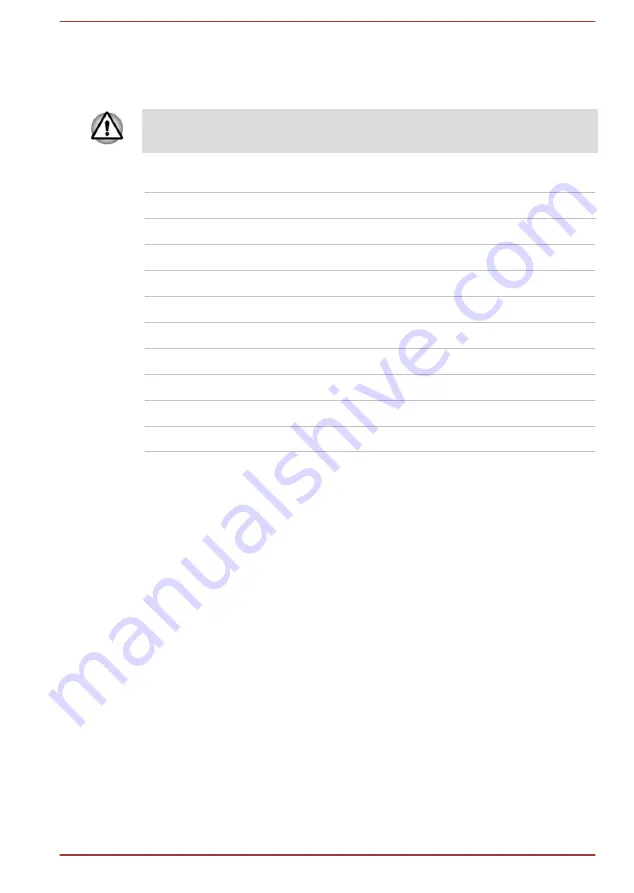
Radio approvals for wireless devices
This equipment is approved to the radio standard by the countries/regions
in the following table.
If you use this equipment in the countries/regions which are not listed in the
following table, contact TOSHIBA Support.
As of August 2015
Austria
Belgium
Bulgaria
Canada
Cyprus
Czech Rep
Denmark
Estonia
Finland
France
Germany
Greece
Hong Kong
Hungary
Iceland
India
Ireland
Italy
Japan
Korea
Latvia
Liechtenstein
Lithuania
Luxemburg
Malta
Monaco
Netherlands
Norway
Philippines
Poland
Portugal
Romania
Slovak Republic
Slovenia
Spain
Sweden
Switzerland
UK
USA
Information about Intel AMT
Your computer might support Intel
®
Active Management Technology (AMT)
depending on the model you purchased.
Using built-in platform capabilities and popular third-party management and
security applications, Intel AMT allows IT to better discover, heal, and
protect their networked computing assets.
Consult with your system administrator about configurations of the AMT
function before connecting to a network.
Disable the AMT function
Intel AMT function is enabled by default, and in a situation where no
system administrator presents, it is strongly recommended that you turn off
the AMT function before connecting to a network.
If the AMT function is NOT turned off, there is a danger that the
management of AMT function will be abused by other parties which
possibly lead to the leak of sensitive and/or proprietary information,
data loss, HDD/SSD erasure, or file overwritten.
First, you must do the following in the BIOS setup utility:
1.
Turn on the computer while pressing the
F2
key.
User's Manual
7-14
Содержание Z30-B
Страница 1: ...User s Manual Z30 B Z30t B Z40 B Z40t B ...















































