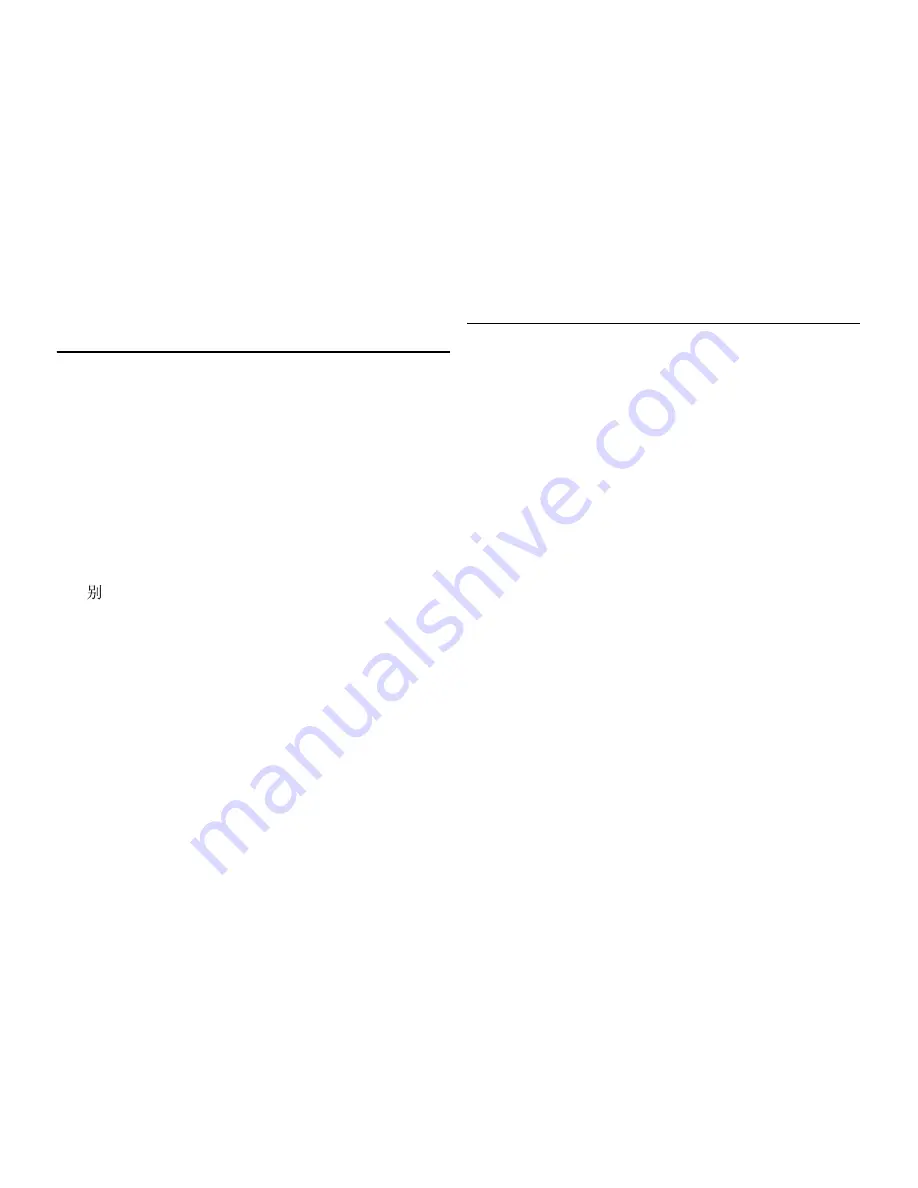
Basic Operations
37
Entering Simplified Chinese in T9 PinYin
Mode
You can enter simplified Chinese characters by entering alphabetical
Pinyin codes. To enter a Pinyin code, you only need to press, one time
each, the digit keys to which the letters of the alphabet you want to
enter are assigned. During input, candidates for the Chinese
characters corresponding to the Pinyin code you are entering are
displayed. Select a candidate to enter it.
1.
In a character input screen, switch to T9 PinYin mode (page 35).
2.
Enter the Pinyin code for the Chinese character you want to enter.
Example: To enter the Pinyin code
bie
for Chinese character
, press
2
4
3
.
Available combinations of Pinyin codes (
bie
and
che
in this
case) and the corresponding candidates of the Chinese
characters are displayed.
If the character you want to enter is not displayed, press
B
to
display the next candidates.
3.
When the Chinese character you want to enter is displayed as a
candidate, press and hold the digit key corresponding to the
number displayed above the Chinese character.
The Chinese character is entered.
Chinese characters that are used frequently in combination with
the Chinese character you entered appear as the next candidates.
Entering English Characters in T9 Mode
In T9 mode, you only need to press, one time each, the digit keys to
which the letters of the alphabet you want to enter are assigned.
During input, predictions of frequently used words are displayed.
Simply select a prediction to enter it. Compared to Multi Tap mode,
T9 mode is quicker and easier because fewer keystrokes are required
to enter characters.
1.
In a character input screen, switch to T9 mode (page 35).
2.
Enter characters.
Example: To enter
toshiba
, press
8674422
.
If the word you want to enter does not appear, press
B
to
display the next prediction.
3.
Press
@
to confirm your selection.
If you want to reconvert a word after it has been confirmed, press
F
, highlight the word and press
B
.
Содержание TX80
Страница 6: ...6 ...
Страница 48: ...48 Basic Operations ...
Страница 60: ...60 Media Player ...
Страница 66: ...66 Video Telephony ...
Страница 76: ...76 Camera Video Camera ...
Страница 98: ...98 Gallery ...
Страница 125: ...11 Appendix In This Chapter Troubleshooting Specifications Index Health and Safety Information Menu Structure ...
Страница 136: ...136 MEMO ...
Страница 137: ...137 MEMO ...
Страница 138: ...138 MEMO ...
Страница 139: ...139 MEMO ...
Страница 140: ...140 MEMO ...
Страница 141: ...141 MEMO ...
Страница 142: ...142 MEMO ...
Страница 143: ...143 MEMO ...
Страница 144: ...144 MEMO ...
















































