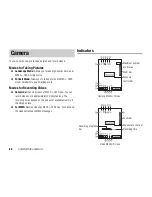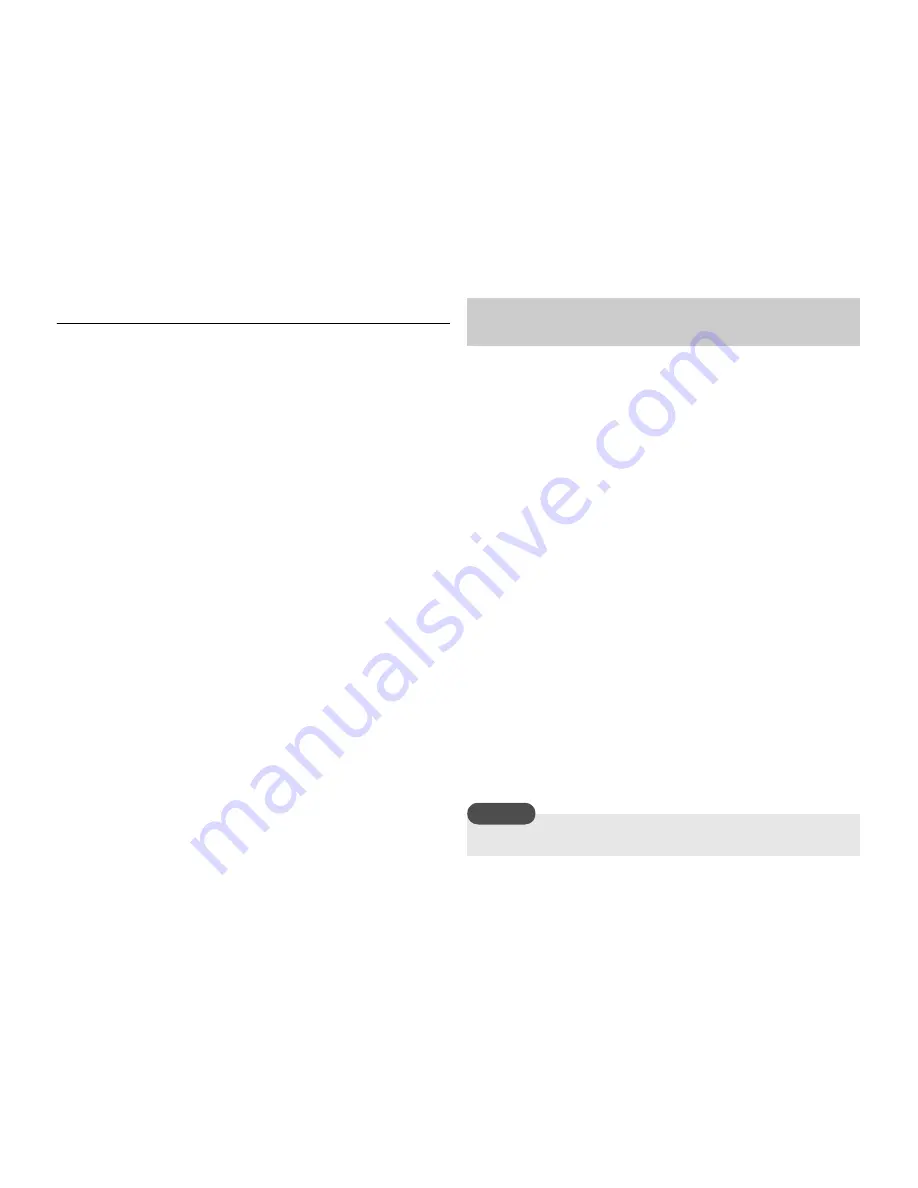
Camera/Video Camera
71
Preview Screen Options
You can perform the following operations if you press
J
(Options)
from the preview screen.
◆
To Monitor Screen:
Takes you back to the camera monitor
screen.
◆
Send:
Allows you to use the MMS and infrared functions to
send a picture.
◆
Delete:
Allows you to delete the picture you took.
◆
Full Screen:
Allows you to display the picture you took over the
whole screen.
◆
Assign to Contact:
Allows you to register a picture taken in
Portrait mode at W112 × H112 size to a Contacts list entry and
set it to be displayed as the incoming picture along with the
name and phone number.
◆
Edit Picture:
Allows you to change the size of a picture you
took, as well as add a frame, stamp or text to the picture and
rotate the picture. You can edit a picture that is JPEG or PNG of
W240 × H320 size or smaller and 100 KB or less.
There are two modes for recording videos: Camcorder and For MMS
(page 68).
1.
In standby mode, press and hold
L
or the side key (
R
).
You can adjust the exposure and zoom from the monitor screen.
To adjust the exposure, press
D
to make the video darker and
press
C
to make the video lighter. To adjust the zoom, press
A
or the side key (
P
) to zoom in and press
B
or the side key
(
Q
) to zoom out.
2.
Display the subject in the main display and press
@
or the side
key (
R
).
The start sound is heard and recording begins.
You can pause recording in Camcorder mode. To pause
recording, press
J
.
To resume recording, press
@
or the side key (
R
).
3.
Press
@
or the side key (
R
).
The end sound is heard and the video is saved automatically to
the preset storage place.
Recording a Video
A video being recorded in For MMS mode cannot be paused.
Note
Содержание TX80
Страница 6: ...6 ...
Страница 48: ...48 Basic Operations ...
Страница 60: ...60 Media Player ...
Страница 66: ...66 Video Telephony ...
Страница 76: ...76 Camera Video Camera ...
Страница 98: ...98 Gallery ...
Страница 125: ...11 Appendix In This Chapter Troubleshooting Specifications Index Health and Safety Information Menu Structure ...
Страница 136: ...136 MEMO ...
Страница 137: ...137 MEMO ...
Страница 138: ...138 MEMO ...
Страница 139: ...139 MEMO ...
Страница 140: ...140 MEMO ...
Страница 141: ...141 MEMO ...
Страница 142: ...142 MEMO ...
Страница 143: ...143 MEMO ...
Страница 144: ...144 MEMO ...