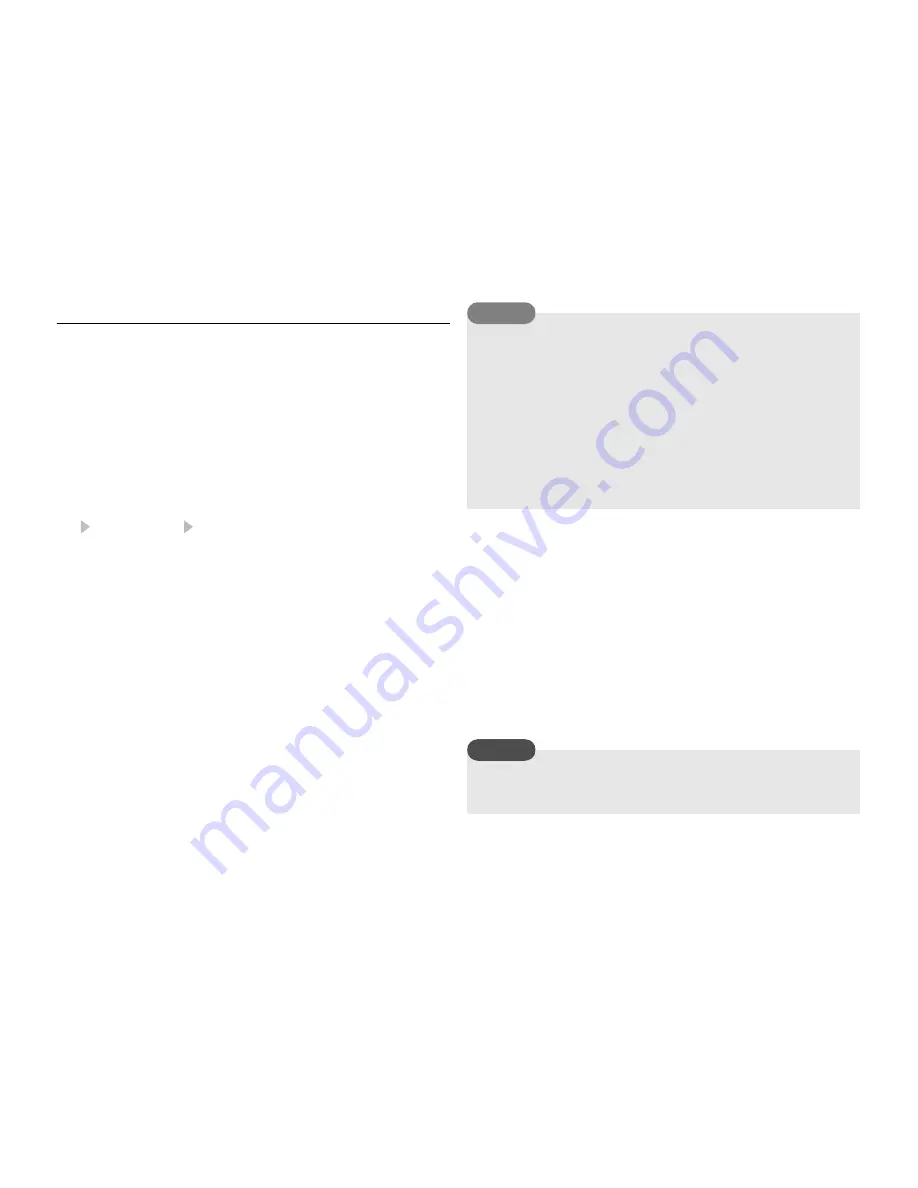
42
Basic Operations
Editing Categories
Your phone has preset categories. In addition, you can set your own
categories. You can edit and set the options of categories. For each
category, you can set the incoming external light, ringtone volume,
ringtone pattern and vibration.
Renaming a Category
1.
In standby mode, press
@
.
The main menu appears.
2.
Call Manager Manage Category
3.
Select a category and press
@
.
4.
Press
J
(Options).
5.
Select
Edit
and press
J
(Select).
6.
Enter the category name and press
@
.
7.
Select an icon and press
J
(Select).
8.
Press
J
(Options).
9.
Select
Save
and press
J
(Select).
Setting Options for a Category
1.
After Step 3 of
Renaming a Category,
select
Category
Options
and press
@
.
2.
Select the item you want to set and press
J
(Select).
3.
Press
K
(Back) once or twice after setting the items.
4.
Press
J
(Options).
5.
Select
Save
and press
J
(Select).
Preset categories cannot be renamed.
You can perform the following operations if you select a category
after Step 2 and then press
j
J
(Options).
Reset:
Resets the category option of all registered Contacts list
entries to
No Category
.
Delete:
Deletes the category and sets the category option of
all Contacts list entries that belonged to that category to
No
Category
. Preinstalled categories cannot be deleted.
The option settings for individual entries (page 41) take priority
over the option settings for a category.
Tip
Note
Содержание TX80
Страница 6: ...6 ...
Страница 48: ...48 Basic Operations ...
Страница 60: ...60 Media Player ...
Страница 66: ...66 Video Telephony ...
Страница 76: ...76 Camera Video Camera ...
Страница 98: ...98 Gallery ...
Страница 125: ...11 Appendix In This Chapter Troubleshooting Specifications Index Health and Safety Information Menu Structure ...
Страница 136: ...136 MEMO ...
Страница 137: ...137 MEMO ...
Страница 138: ...138 MEMO ...
Страница 139: ...139 MEMO ...
Страница 140: ...140 MEMO ...
Страница 141: ...141 MEMO ...
Страница 142: ...142 MEMO ...
Страница 143: ...143 MEMO ...
Страница 144: ...144 MEMO ...






























