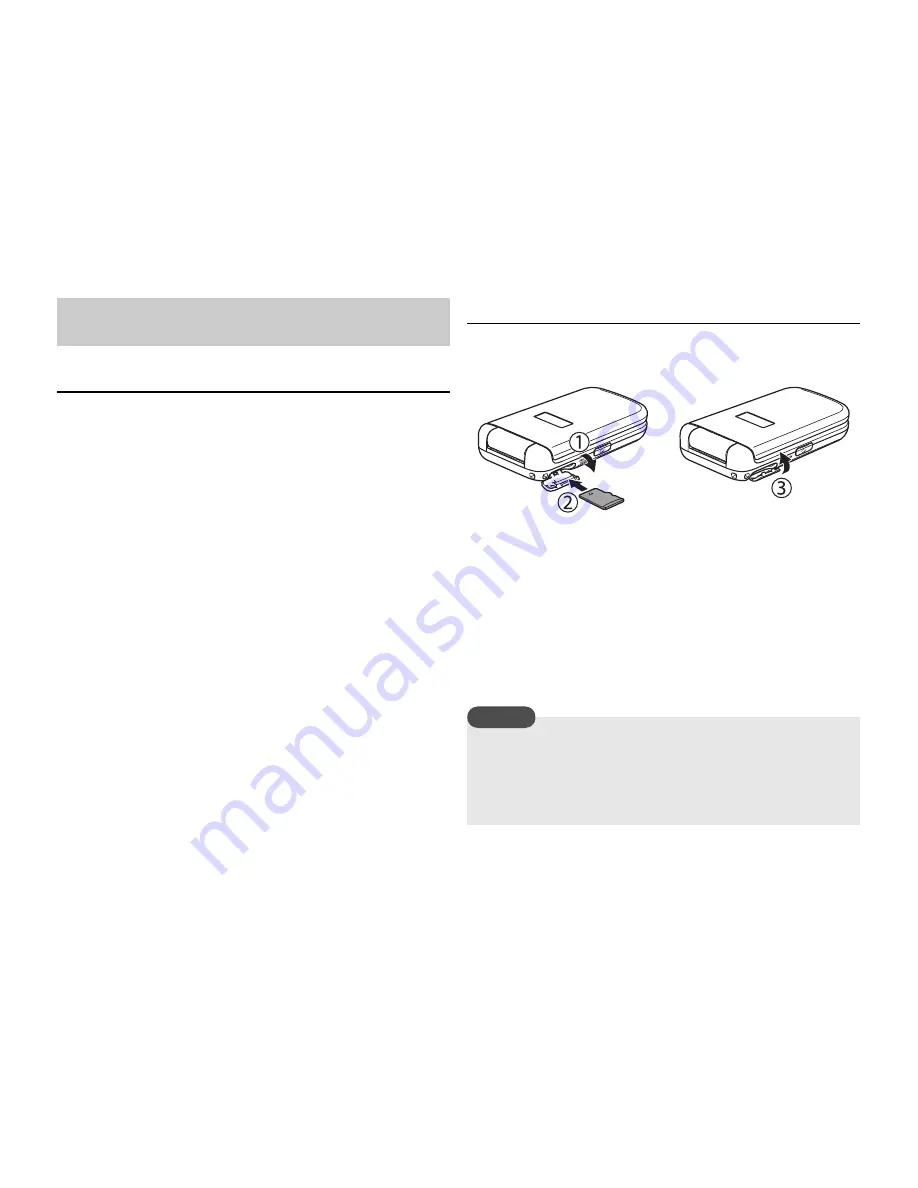
24
Basic Operations
About the Memory Card
You can save pictures taken and videos recorded with the camera of
your phone and various downloaded data to the memory card.
◆
This manual refers to the microSD
memory card as the
memory card.
◆
Your phone supports memory cards with a storage capacity of
up to 1 GB. There is no guarantee that all memory cards will
work with your phone because an operation check has not
been performed for all memory cards.
Inserting & Removing the Memory Card
Make sure the power is turned off before inserting or removing the
memory card. Otherwise data may be lost.
1.
Open the memory card slot cover.
2.
Gently push the memory card into the slot until it clicks into
position.
To remove the memory card, gently press the memory card.
When you let go, the memory card will be ejected.
3.
Close the memory card slot cover.
Memory Card
Do not use excessive force to open the memory card slot cover.
Doing so may damage the cover.
Take care that the memory card does not fly out of your phone
during removal.
Note
Содержание TX80
Страница 6: ...6 ...
Страница 48: ...48 Basic Operations ...
Страница 60: ...60 Media Player ...
Страница 66: ...66 Video Telephony ...
Страница 76: ...76 Camera Video Camera ...
Страница 98: ...98 Gallery ...
Страница 125: ...11 Appendix In This Chapter Troubleshooting Specifications Index Health and Safety Information Menu Structure ...
Страница 136: ...136 MEMO ...
Страница 137: ...137 MEMO ...
Страница 138: ...138 MEMO ...
Страница 139: ...139 MEMO ...
Страница 140: ...140 MEMO ...
Страница 141: ...141 MEMO ...
Страница 142: ...142 MEMO ...
Страница 143: ...143 MEMO ...
Страница 144: ...144 MEMO ...
















































