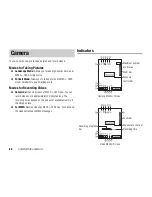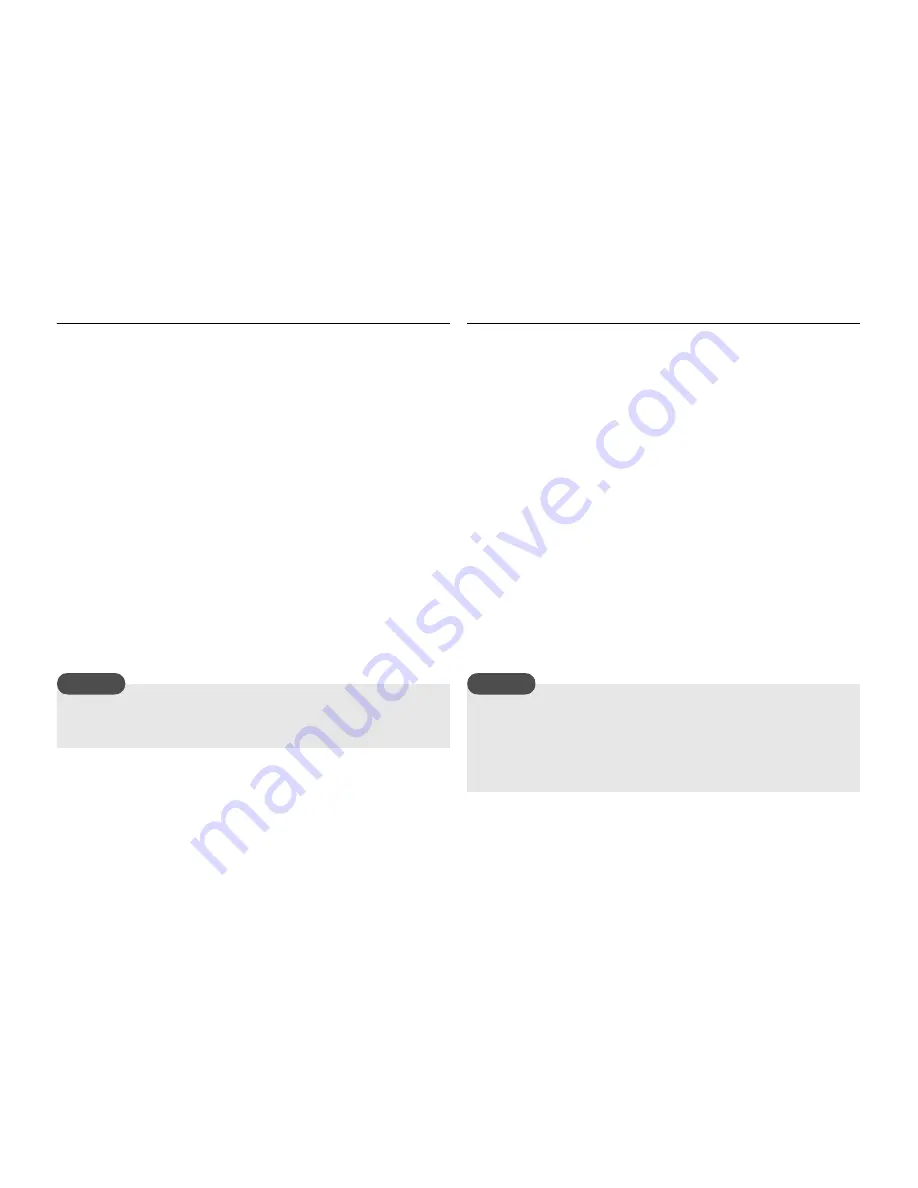
72
Camera/Video Camera
Monitor Screen Options
You can perform the following operations if you press
J
(Options)
from the monitor screen.
◆
Record Mode:
Allows you to change the record mode (size).
◆
My Videos:
Allows you to see the videos you recorded
previously.
◆
Self-view:
Allows you to record videos of yourself using the
sub camera.
◆
Hide Controller/Show Controller:
Allows you to set whether
to show the indicators during recording and playback.
◆
Voice Record:
Allows you to set whether to record sound
during recording.
◆
Save Video to:
Allows you to set the storage place to which to
automatically save videos.
◆
Advanced:
For details on advanced settings, see
Settings for
Pictures & Videos
(page 74).
Preview Screen Options
You can perform the following operations if you press
J
(Options)
from the preview screen.
◆
To Monitor Screen:
Takes you back to the video monitor
screen.
◆
Send:
Allows you to use the MMS and infrared functions to
send a video.
◆
Delete:
Allows you to delete the video you recorded.
◆
Play:
Allows you to play the video you recorded.
◆
Normal Screen/Full Screen:
Allows you to set whether to
display the video you recorded over the whole screen.
◆
Hide Controller/Show Controller:
Allows you to set whether
to show the indicators during recording and playback.
◆
Assign to Contact:
Allows you to register a video recorded in
For MMS mode to a Contacts list entry and set it as a ringtone
for voice calls and video calls.
When using the sub camera, the record mode (video size) is fixed
to For MMS (W176 × H144).
Note
If the video was recorded in Camcorder mode, the send functions
are unavailable.
The file sizes that can be sent with MMS messages depend on
your service provider.
Note
Содержание TX80
Страница 6: ...6 ...
Страница 48: ...48 Basic Operations ...
Страница 60: ...60 Media Player ...
Страница 66: ...66 Video Telephony ...
Страница 76: ...76 Camera Video Camera ...
Страница 98: ...98 Gallery ...
Страница 125: ...11 Appendix In This Chapter Troubleshooting Specifications Index Health and Safety Information Menu Structure ...
Страница 136: ...136 MEMO ...
Страница 137: ...137 MEMO ...
Страница 138: ...138 MEMO ...
Страница 139: ...139 MEMO ...
Страница 140: ...140 MEMO ...
Страница 141: ...141 MEMO ...
Страница 142: ...142 MEMO ...
Страница 143: ...143 MEMO ...
Страница 144: ...144 MEMO ...