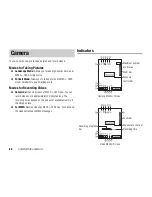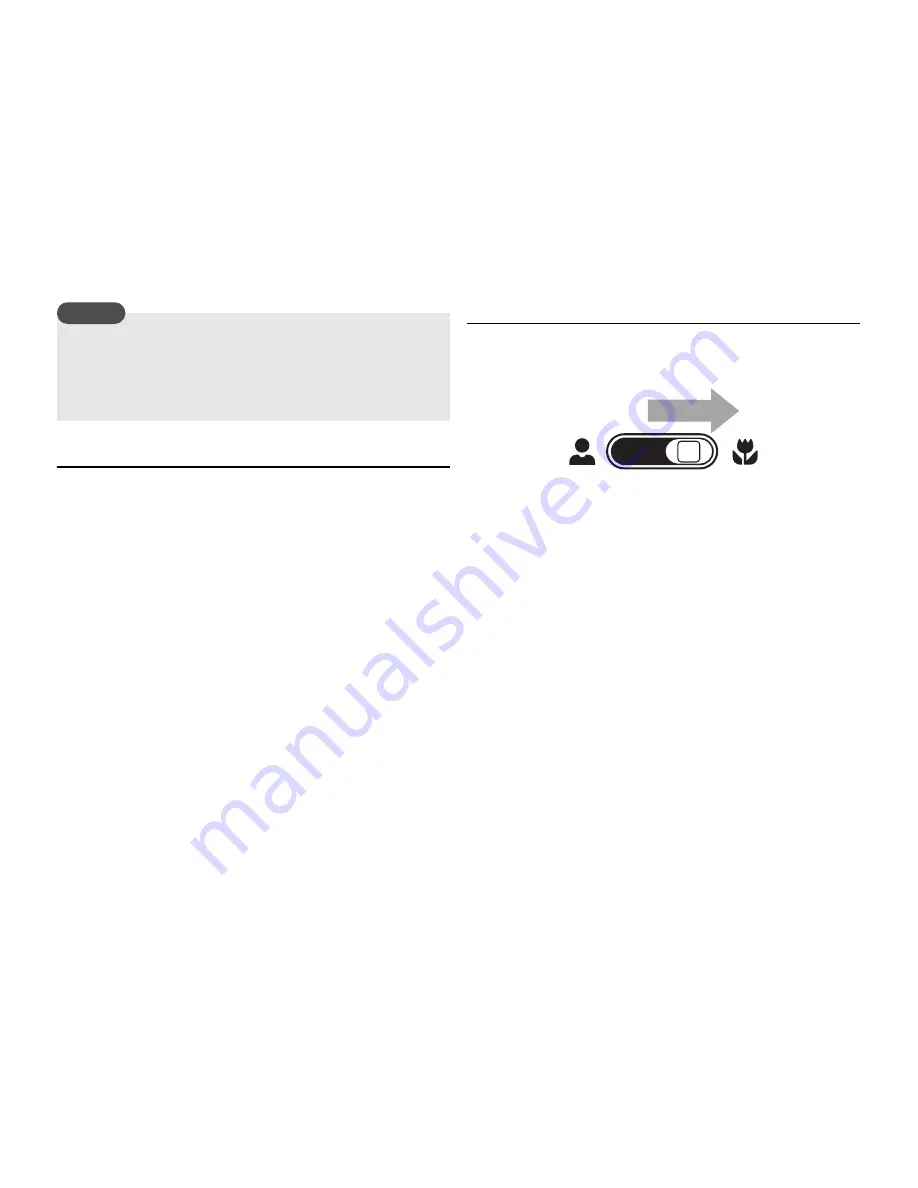
74
Camera/Video Camera
Settings for Pictures & Videos
You can set the following items if you press
J
(Options) from the
monitor screen for pictures/videos and select
Advanced
.
◆
Delay Timer:
Allows you to take a picture or start recording
after a specified time elapses.
◆
Mobile Light:
Allows you to turn on the mobile light while
taking pictures or recording videos.
◆
White Balance:
Allows you to set the white balance so that the
colours more closely resemble the actual colours.
◆
Colour Control:
Allows you to set the colour tones to use when
taking pictures and recording videos.
◆
Exposure Control:
Allows you to adjust the brightness for
pictures and videos.
Using Macro Mode
When the lens is close to the subject, switch the close-up switch as
shown below to use macro mode.
If a video was recorded in For MMS mode, forward, rewind, and
slow playback are unavailable.
The maximum recording time varies depending on the video
quality setting.
Note
Содержание TX80
Страница 6: ...6 ...
Страница 48: ...48 Basic Operations ...
Страница 60: ...60 Media Player ...
Страница 66: ...66 Video Telephony ...
Страница 76: ...76 Camera Video Camera ...
Страница 98: ...98 Gallery ...
Страница 125: ...11 Appendix In This Chapter Troubleshooting Specifications Index Health and Safety Information Menu Structure ...
Страница 136: ...136 MEMO ...
Страница 137: ...137 MEMO ...
Страница 138: ...138 MEMO ...
Страница 139: ...139 MEMO ...
Страница 140: ...140 MEMO ...
Страница 141: ...141 MEMO ...
Страница 142: ...142 MEMO ...
Страница 143: ...143 MEMO ...
Страница 144: ...144 MEMO ...