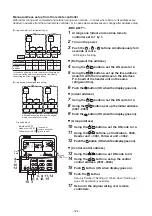(
1) Set a line (system) address for each system using SW 101 and 102 on the interface P.C. board on the
header outdoor unit of each system.
(Factory default: Address 1)
NOTE
Be sure to set a unique address on each system. Do not use a same address as another system (refrigerant
line) or a "Digital Inverter" side.
2-2.Line (system) address setting
For the central control among two or more refrigerant lines or group control among two or more refrigerant
lines, set the line (system) address.
(Example)
Controlling a single refrigerant line centrally
Controlling 2 or more refrigerant lines centrally
System wiring
diagram
Line (system)
address setting
s
s
e
r
d
d
a
e
h
t
t
e
S
o
N
Outdoor
Indoor
Indoor
Indoor
Indoor
Outdoor
Central
controller
Central
controller
Remote
controller
Remote
controller
Remote
controller
Outdoor
Indoor
Indoor
Indoor
Indoor
Outdoor
Central
controller
Remote
controller
Remote
controller
Remote
controller
(Example)
Controlling 2 or more refrigerant lines as a group (*)
System wiring
diagram
Line (system)
address setting
Set the address
Outdoor
Indoor
Indoor
Indoor
Indoor
Outdoor
Remote
controller
(Group control)
* Only if each refrigerant line has the same communication type (either TU2C-Link or TCC-Link), the group
control among multiple refrigerant lines is available. If one refrigerant line has TU2C-Link and another
refrigerant line has TCC-Link in the system, the group control among multiple refrigerant lines is unavailable.
- 119 -
Содержание MMY-MUP0801HT7JP
Страница 32: ...2 8 5 USB isolate P C board MCC 1754 USB communication to I F CN01 USB connector CN02 screw 32 ...
Страница 309: ......