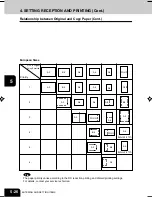5-17
1
2
3
4
5
6
7
8
9
10
11
12
5-17
Set reception mode such as the volume settings and line-related items.
Monitor tone volume
: Adjustable 0-7 steps (0: tone OFF)
The “monitor tone” refers to the line monitor tone when the
MONITOR/PAUSE key is pressed.
Completion tone volume
: Adjustable 0-7 stages
The “completion tone” refers to the ringer tone when original printing
has been completed. It can be heard when all originals have finished
being printed out.
Reception mode
: AUTO, MANUAL
Page 4-3
Dial type (Line1/Line2)
: DP, MF (not available for the European version)
There are two types of telephone lines: dial pulse lines (DP) and
multifrequency lines (MF). Change the telephone line settings to match
the type of the line you are using, for example, when you first install
the copier or when you change the connected telephone line mid-
way.
Setting the Reception Mode
1
Press the SETTINGS key to display the settings
menu, then the HOME POSITION key.
2
Press the LINE SELECT key.
#05-11_Entering and Setting.p65
10/2/00, 2:19 PM
17
Содержание e-STUDIO35
Страница 1: ......
Страница 17: ...1 2 3 4 5 6 7 8 9 10 11 12 1 8 DESCRIPTION OF THE DIGITAL COPIER ...
Страница 47: ...1 2 3 4 5 6 7 8 9 10 11 12 2 30 SENDING A FAX BASIC ...
Страница 73: ...1 2 3 4 5 6 7 8 9 10 11 12 4 8 RECEIVING A FAX ...
Страница 117: ...1 2 3 4 5 6 7 8 9 10 11 12 5 44 ENTERING AND SETTING ITEMS ...
Страница 122: ...1 2 3 4 5 6 7 8 9 10 11 12 7 1 7 SPECIFICATIONS Using the telephone 7 2 Main specifications 7 3 ...