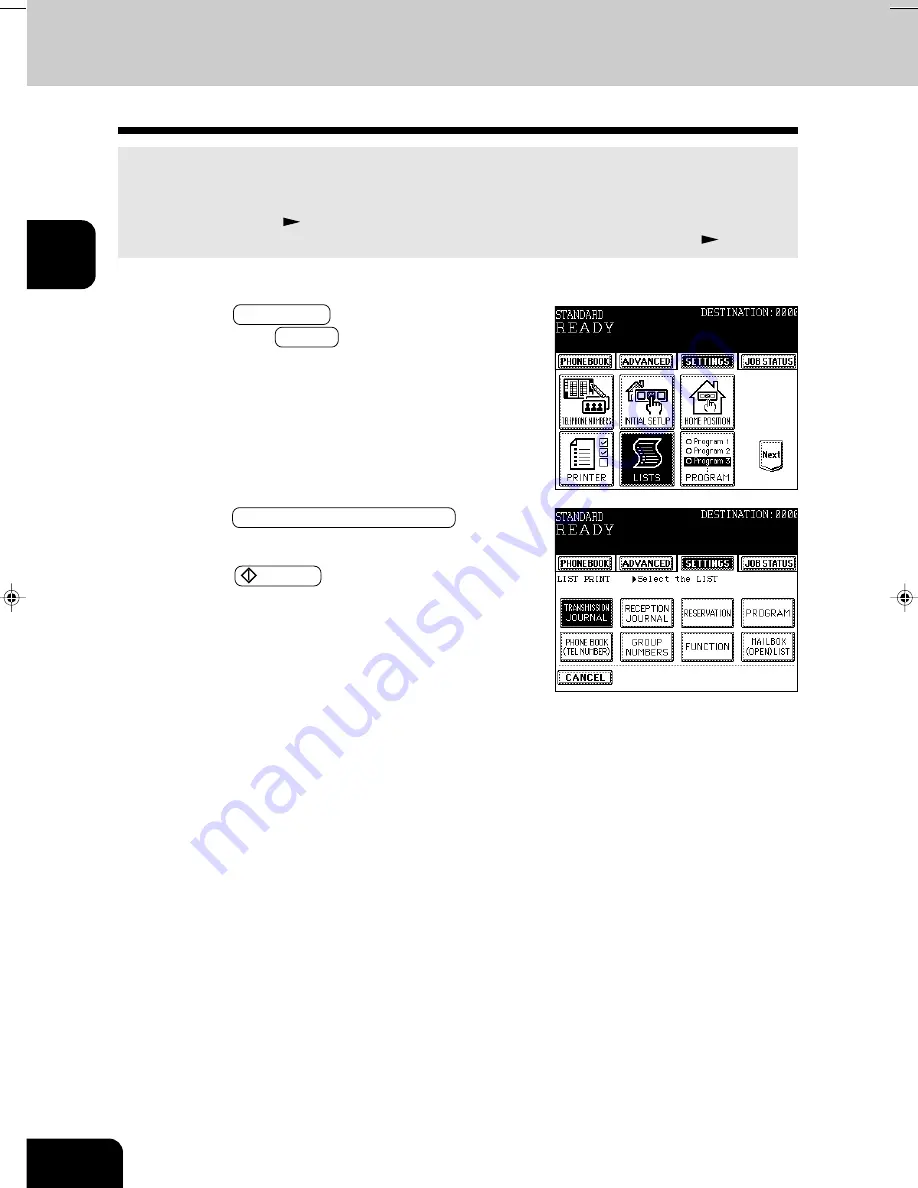
1
2
3
4
5
6
7
8
9
10
11
12
2-28
SENDING A FAX (BASIC)
Print out the Transmission Journal (40 or 120 communications) to check the transmission results. The
transmission journal can be output as required, but it is automatically output when 40 (or 120) commu-
nications have been performed.
* Sample of the journal
Page 5-34
* Changing the number of communications output on the journal (40/120 communications)
Page 5-32
1
Press the SETTINGS key to display the settings
menu, then the LISTS key.
2
Press the TRANSMISSION JOURNAL key.
3
Press the START key.
8. CHECKING TRANSMISSION RESULTS (Cont.)
Checking Transmission Results by Printing a List (Transmission Journal)
#02-12_Fax Basic.p65
10/2/00, 2:16 PM
28
Содержание e-STUDIO35
Страница 1: ......
Страница 17: ...1 2 3 4 5 6 7 8 9 10 11 12 1 8 DESCRIPTION OF THE DIGITAL COPIER ...
Страница 47: ...1 2 3 4 5 6 7 8 9 10 11 12 2 30 SENDING A FAX BASIC ...
Страница 73: ...1 2 3 4 5 6 7 8 9 10 11 12 4 8 RECEIVING A FAX ...
Страница 117: ...1 2 3 4 5 6 7 8 9 10 11 12 5 44 ENTERING AND SETTING ITEMS ...
Страница 122: ...1 2 3 4 5 6 7 8 9 10 11 12 7 1 7 SPECIFICATIONS Using the telephone 7 2 Main specifications 7 3 ...

































