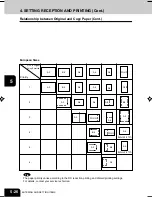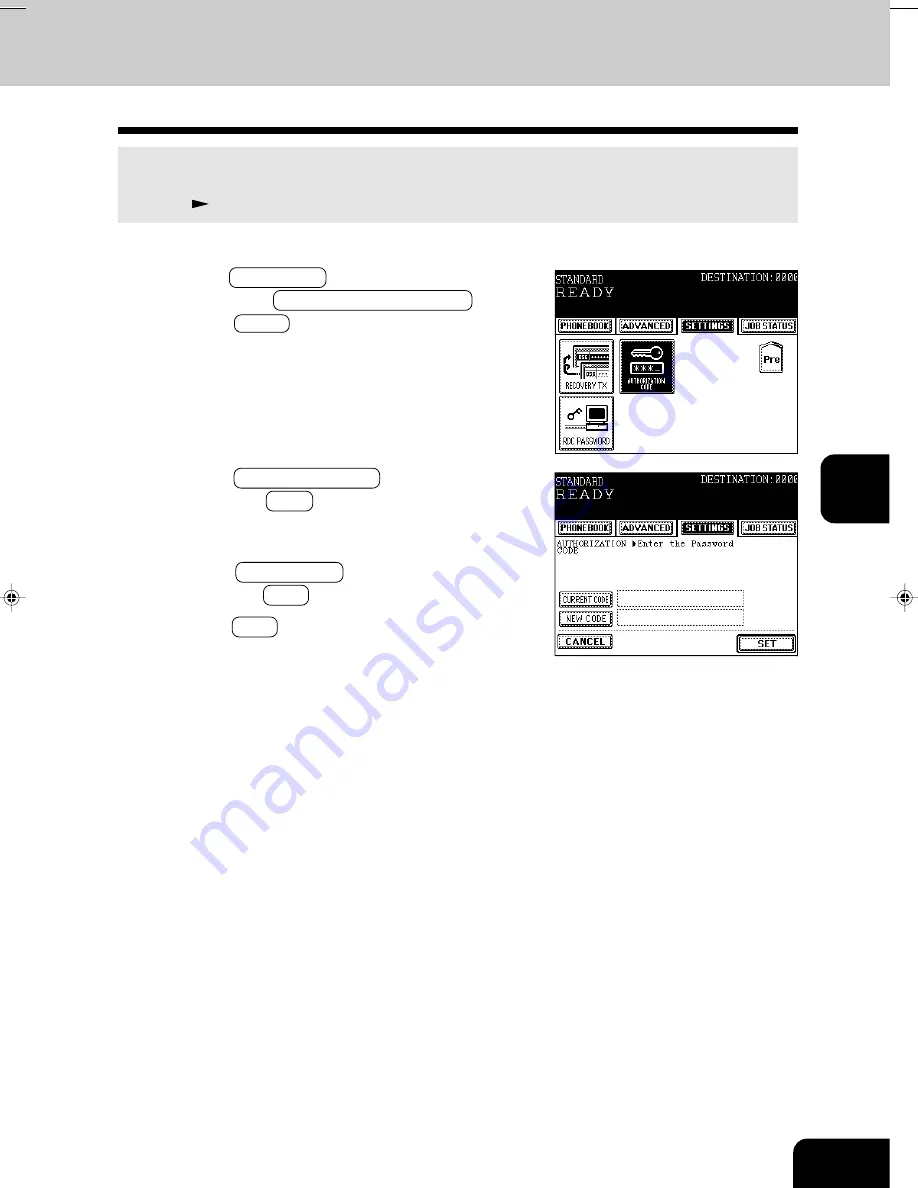
5-23
1
2
3
4
5
6
7
8
9
10
11
12
5-23
1
Press the SETTINGS key to display the settings
menu, then the AUTHORIZATION CODE key.
• Press the NEXT key to switch between the screens.
2
Press the CURRENT CODE key, enter the code
and press the SET key.
• New codes cannot be entered at first time. Proceed to step
3.
3
Press the NEW CODE key, enter the new code
and press the SET key.
4
Press the SET key.
• The new code is registered if the current code is correct.
Setting the Authorization Code
An authorization code can be set in this copier in addition to the password for each open mailbox. The
authorization code could delete any box.
• Mailbox
Page 3-7
#05-11_Entering and Setting.p65
9/30/00, 3:24 PM
23
Содержание e-STUDIO35
Страница 1: ......
Страница 17: ...1 2 3 4 5 6 7 8 9 10 11 12 1 8 DESCRIPTION OF THE DIGITAL COPIER ...
Страница 47: ...1 2 3 4 5 6 7 8 9 10 11 12 2 30 SENDING A FAX BASIC ...
Страница 73: ...1 2 3 4 5 6 7 8 9 10 11 12 4 8 RECEIVING A FAX ...
Страница 117: ...1 2 3 4 5 6 7 8 9 10 11 12 5 44 ENTERING AND SETTING ITEMS ...
Страница 122: ...1 2 3 4 5 6 7 8 9 10 11 12 7 1 7 SPECIFICATIONS Using the telephone 7 2 Main specifications 7 3 ...