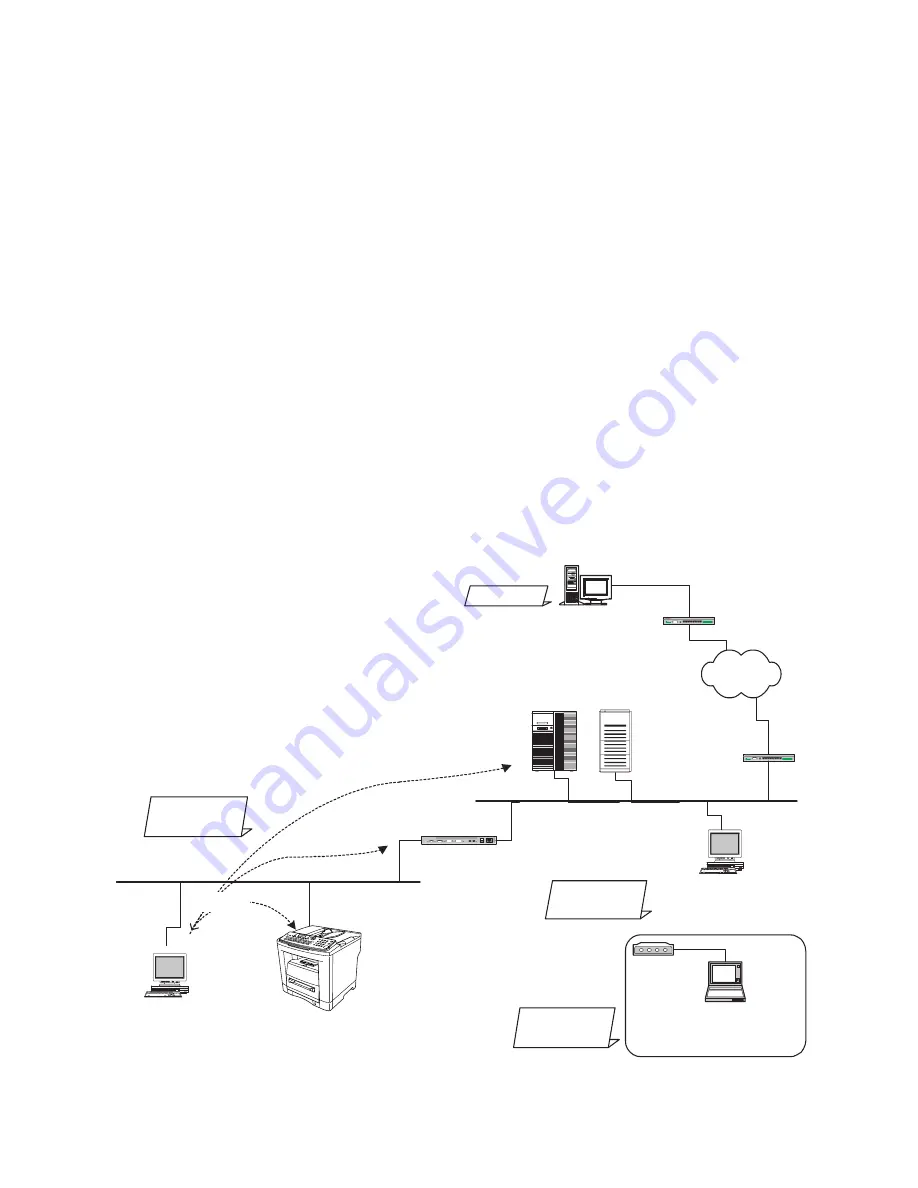
109
4.6.2.
Testing the TCP/IP Network
It is beyond the scope of this Service Manual to cover Networking in detail, there are many excellent
manuals on this subject, but we hope the information in this section will aid with your troubleshooting efforts.
In most cases, the Network Administrator will be able to provide you with needed information or assistance.
When encountering Network problems during an onsite service call or during the installation stage, try to
isolate the steps that are not being completed so that you can quickly locate the components that don't
work. It is best to organize your troubleshooting efforts by understanding what should be happening, then
you can trace the path and see where the problem is occurring.
In our case, we use TCP/IP for transportation of data from one system to another, which involves a whole
series of events occurring throughout a number of different layers.
As with all networking, TCP/IP works better when its plugged in, therefore, start your troubleshooting by
checking the Physical Connectivity first, the cable(s).
In our examples, we'll use several simple tools readily available in the DOS command-line utility for
troubleshooting. There are many other utilities available for checking more detailed information, some are
Free of charge, others are available for a nominal fee.
1. System Diagram Model
Ask the customer to provide you with the Pre-Installation Information form, that was filled out by the
Network Administrator.
A description or system diagram for the unit, including its physical address, email server and DNS
server is required.
PC Client
[192.168.3.4]
ec4.labo.mgcs.com
Router (R1)
DNS
Server
SMTP/POP
Server
Toshiba Device
[192.168.3.5]
ef1.labo.mgcs.com
sv2.labo.mgcs.com
[192.168.1.2]
sv1.labo.mgcs.com
[192.168.1.1]
[192.168.1.253]
[192.168.3.254]
Network Configuration
Domain Name: labo.mgcs.com
"ping"
PC Client
[192.168.1.4]
ec5.labo.mgcs.com
WAN
PC Client
[192.168.4.1]
fmrt7.labo.mgcs.com
Hub
PC Client
[210.232.71.18]
js2.labo.mgcs.com
Network B
[192.168.1.0]
Network C
[192.168.4.0]
Network A
[192.168.3.0]
Network D
Internet Fax
Содержание e-STUDIO190F
Страница 1: ...SERVICE MANUAL PLAIN PAPER FACSIMILE e STUDIO190F File No SME060019A0 R060521B7301 TTEC Ver01_2006 08 ...
Страница 5: ...5 ...
Страница 21: ...21 1 2 Control Panel For Americas e STUDIO190F ...
Страница 36: ...36 12 Remove 3 Screws Y3 13 Remove 4 Screws Y3 14 Remove the Paper Guide 452 15 Remove the CIS 440 Assembly ...
Страница 78: ...78 2nd G3 UF 8K G3B A A Vxxxxx YC Firmware Version V1xxxx AA Fixed 2nd G3 Model Number YC Fixed ...
Страница 119: ...119 Sensor and Switch Location ...
Страница 185: ...185 6 3 Printer Receive Mechanism 6 3 1 Component Layout and Paper Path ...
Страница 227: ...227 CN236 16 N C PNL2 PCB CN252 16 No Connection PNL1 PCB Pin No Signal Name Destination Signal Waveform Function ...
Страница 234: ...234 7 Installation Refer to Quick Guide For Facsimile and Copy Functions ...
Страница 297: ...297 memo ...
Страница 299: ...299 memo ...
















































