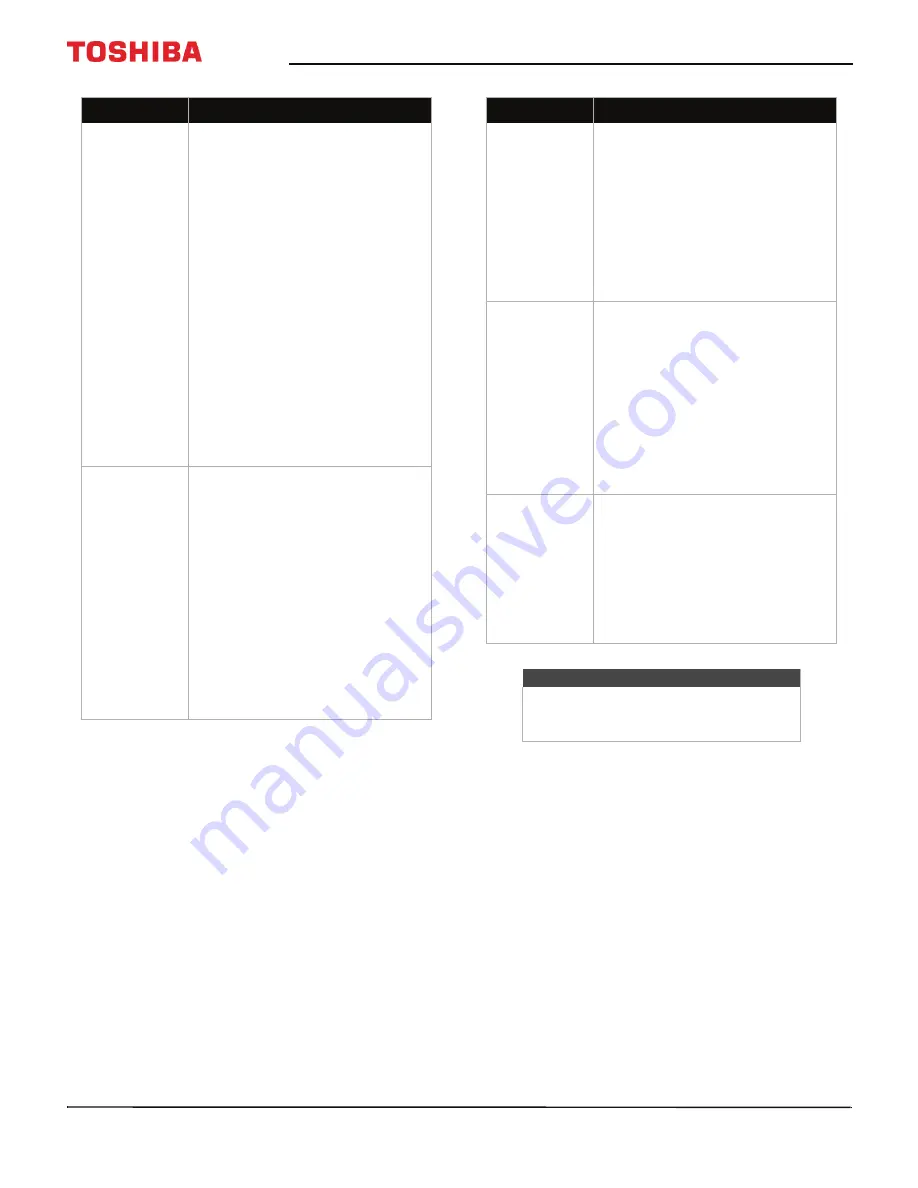
93
50" / 55" 2160p (4K), 60Hz, LED Chromecast built-in TV
www.tv.toshiba.com
My TV’s remote
control does
not control the
device.
• Make sure that there are no
obstructions between the
remote control and the remote
control sensors on your TV and
the device.
• Depending on the device, all
the buttons may not work.
• Make sure that the
HDMI-CEC
Control
feature is turned on.
See
on page
.
• If you are trying to control the
volume on an HDMI CEC audio
receiver using your TV remote
control, make sure that the
Amplifier Control
option is set
to
On
. See
on page
.
• The device may not support this
feature. See the documentation
that came with the device for
more information.
The device does
not show up in
the list of CEC
devices.
• Make sure that the device is
turned on.
• Make sure that the HDMI cable
is connected securely to your
TV and the device.
• Make sure that the device is
connected to your TV with an
HDMI cable.
• Make sure that the
HDMI-CEC
Control
feature is turned on.
See
on page
.
• Make sure that the device is a
CEC device. See the
documentation that came with
the device.
Problem
Solution
My device does
not turn off
when I turn off
my TV.
• Make sure that the
HDMI-CEC
Control
feature is turned on.
See
on page
.
• Make sure that
Auto Standby
is
set to
On
. See
on page
.
• The device may not support this
feature. See the documentation
that came with the device for
more information.
My TV does not
turn on when I
turn on my
device.
• Make sure that the
HDMI-CEC
Control
feature is turned on.
See
on page
.
• Make sure that
TV Auto Power
is set to
On
on
page
.
• The device may not support this
feature. See the documentation
that came with the device for
more information.
I cannot select
the
Root Menu
option.
OR
The device’s
root menu does
not open when
I select
Root
Menu
.
• The device may not support this
feature. See the documentation
that came with the device for
more information.
Note
If the problem is not solved by using these
troubleshooting instructions, turn off your
TV, then turn it on again.
Problem
Solution








































